Istruzioni per l'uso ALCATEL OT-S621
Lastmanuals offre un servizio di condivisione, archiviazione e ricerca di manuali collegati all'uso di hardware e software: la guida per l'uso, il manuale, la guida rapida, le schede tecniche… NON DIMENTICATE: SEMPRE DI LEGGERE IL manualE PRIMA DI ACQUISTARE!
Se questo documento corrisponde alla guida per l'uso, alle istruzioni o al manuale, alle schede tecniche o agli schemi che stai cercando, scaricalo ora. Lastmanuals offre un facile e veloce accesso al manuale per l'uso ALCATEL OT-S621 Speriamo che questo ALCATEL OT-S621 manuale sarà utile a voi.
Lastmanuals aiuta a scaricare la guida per l'uso ALCATEL OT-S621.
Puoi anche scaricare i seguenti manuali collegati a questo prodotto:
Estratto del manuale: manuale d'uso ALCATEL OT-S621
Istruzioni dettagliate per l'uso sono nel manuale
[. . . ] 520-621_UM_IT_19-05-08
20/05/08
8:50
Page 1
520-621_UM_IT_19-05-08
20/05/08
8:50
Page 1
Introduzione . . . . . . . . . . . . . . . . . . . . . . . . . . . . . . . .
TCT Mobile Limited vi ringrazia per l'acquisto del presente cellulare.
Indice. . . . . . . . . . . . . . . . . . . . . . . . . . . . . . . . . . . . . . . . . . . .
Precauzioni d'impiego . . . . . . . . . . . . . . . . . . . . . . . . . . . . . . . . . . . . . . . . . . . . . . . . . . . . . . . . 5 Informazioni generali . . . . . . . . . . . . . . . . . . . . . . . . . . . . . . . . . . . . . . . . . . . . . . . . . . . . . . . . 10 1 Il telefono. . . . . . . . . . . . . . . . . . . . . . . . . . . . . . . . . . . . . . . . . . . . . . . . . . . . . . . . . . . . . . . . . . . . . . 12
1. 1 1. 2 Tasti . . . . . . . . . . . . . . . . . . . . . . . . . . . . . . . . . . . . . . . . . . . . . . . . . . . . . . . . . . . . . . . . . . . . . . . . . . . . . . . . . . . . . . . . . . . . . . . . . . . . . . 14 Icone del display iniziale . . . . . . . . . . . . . . . . . . . . . . . . . . . . . . . . . . . . . . . . . . . . . . . . . . . . . . . . . . . . . . . . . . 15 Messa in servizio. . . . . . . . . . . . . . . . . . . . . . . . . . . . . . . . . . . . . . . . . . . . . . . . . . . . . . . . . . . . . . . . . . . . . . . . . . . . . . . . 17 Accendere il telefono . . . . . . . . . . . . . . . . . . . . . . . . . . . . . . . . . . . . . . . . . . . . . . . . . . . . . . . . . . . . . . . . . . . . . . 19 Spegnere il telefono . . . . . . . . . . . . . . . . . . . . . . . . . . . . . . . . . . . . . . . . . . . . . . . . . . . . . . . . . . . . . . . . . . . . . . . . . . 20 Effettuare una chiamata . . . . . . . . . . . . . . . . . . . . . . . . . . . . . . . . . . . . . . . . . . . . . . . . . . . . . . . . . . . . . . . . . . . . 21 Chiamare la messaggeria vocale . . . . . . . . . . . . . . . . . . . . . . . . . . . . . . . . . . . . . . . . . . . . . . . . . . . . 21 Rispondere a una chiamata. . . . . . . . . . . . . . . . . . . . . . . . . . . . . . . . . . . . . . . . . . . . . . . . . . . . . . . . . . . . . . 22 Durante la conversazione . . . . . . . . . . . . . . . . . . . . . . . . . . . . . . . . . . . . . . . . . . . . . . . . . . . . . . . . . . . . . . . . 23 Conferenza . . . . . . . . . . . . . . . . . . . . . . . . . . . . . . . . . . . . . . . . . . . . . . . . . . . . . . . . . . . . . . . . . . . . . . . . . . . . . . . . . . . . . . . . . . 24 Conmutazione linea (ALS) . . . . . . . . . . . . . . . . . . . . . . . . . . . . . . . . . . . . . . . . . . . . . . . . . . . . . . . . . . . . . . 25
Power lettore multimediale/video player
· Con lista di brani musicali, visualizzazione delle parole ed equalizzatore · Lettura video a pieno schermo
(1)
· Guarda i video su display CSTN da 1. 8 pollici
2
Primi passi . . . . . . . . . . . . . . . . . . . . . . . . . . . . . . . . . . . . . . . . . . . . . . . . . . . . . . . . . . . . . . . . . . . . 17
2. 1 2. 2 2. 3
Memoria di massa USB
Una semplice chiave USB.
3
Chiamate . . . . . . . . . . . . . . . . . . . . . . . . . . . . . . . . . . . . . . . . . . . . . . . . . . . . . . . . . . . . . . . . . . . . . . 21
3. 1 3. 2 3. 3 3. 4 3. 5 3. 6
Webcam
Il miglior assistente per la messaggeria istantanea PC.
Bluetooth
(1)
· Bluetooth 2. 0 · Profilo A2DP (Stereo Bluetooth)
4 5
Menù. . . . . . . . . . . . . . . . . . . . . . . . . . . . . . . . . . . . . . . . . . . . . . . . . . . . . . . . . . . . . . . . . . . . . . . . . . . . . . 26 Registro chiamate. . . . . . . . . . . . . . . . . . . . . . . . . . . . . . . . . . . . . . . . . . . . . . . . . . . . . . . . 28
5. 1 5. 2 5. 3 5. 4 Memoria chiamate . . . . . . . . . . . . . . . . . . . . . . . . . . . . . . . . . . . . . . . . . . . . . . . . . . . . . . . . . . . . . . . . . . . . . . . . . . . . 28 Miei numeri . . . . . . . . . . . . . . . . . . . . . . . . . . . . . . . . . . . . . . . . . . . . . . . . . . . . . . . . . . . . . . . . . . . . . . . . . . . . . . . . . . . . . . . . 28 Fattura . . . . . . . . . . . . . . . . . . . . . . . . . . . . . . . . . . . . . . . . . . . . . . . . . . . . . . . . . . . . . . . . . . . . . . . . . . . . . . . . . . . . . . . . . . . . . . . . . . 29 Opzioni chiamata . . . . . . . . . . . . . . . . . . . . . . . . . . . . . . . . . . . . . . . . . . . . . . . . . . . . . . . . . . . . . . . . . . . . . . . . . . . . . . 29 Consultare la rubrica . . . . . . . . . . . . . . . . . . . . . . . . . . . . . . . . . . . . . . . . . . . . . . . . . . . . . . . . . . . . . . . . . . . . . . . . 32 Creare un contatto . . . . . . . . . . . . . . . . . . . . . . . . . . . . . . . . . . . . . . . . . . . . . . . . . . . . . . . . . . . . . . . . . . . . . . . . . . 34 Opzioni disponibili . . . . . . . . . . . . . . . . . . . . . . . . . . . . . . . . . . . . . . . . . . . . . . . . . . . . . . . . . . . . . . . . . . . . . . . . . . . . 34
6
Rubrica . . . . . . . . . . . . . . . . . . . . . . . . . . . . . . . . . . . . . . . . . . . . . . . . . . . . . . . . . . . . . . . . . . . . . . . . . . 32
6. 1 6. 2 6. 3
(1)
Solo OT-S621. 1 2
520-621_UM_IT_19-05-08
20/05/08
8:50
Page 3
7
Messaggi . . . . . . . . . . . . . . . . . . . . . . . . . . . . . . . . . . . . . . . . . . . . . . . . . . . . . . . . . . . . . . . . . . . . . . . . 36
7. 1 7. 2 7. 3 7. 4 7. 5 7. 6 Messaggi: messaggio testo/multimediale . . . . . . . . . . . . . . . . . . . . . . . . . . . . . . . . . . . . . . 36 Messaggi vocale . . . . . . . . . . . . . . . . . . . . . . . . . . . . . . . . . . . . . . . . . . . . . . . . . . . . . . . . . . . . . . . . . . . . . . . . . . . . . . . . . . 38 Messaggi foto . . . . . . . . . . . . . . . . . . . . . . . . . . . . . . . . . . . . . . . . . . . . . . . . . . . . . . . . . . . . . . . . . . . . . . . . . . . . . . . . . . . . . . 38 Email. . . . . . . . . . . . . . . . . . . . . . . . . . . . . . . . . . . . . . . . . . . . . . . . . . . . . . . . . . . . . . . . . . . . . . . . . . . . . . . . . . . . . . . . . . . . . . . . . . . . . . 39 Segreteria . . . . . . . . . . . . . . . . . . . . . . . . . . . . . . . . . . . . . . . . . . . . . . . . . . . . . . . . . . . . . . . . . . . . . . . . . . . . . . . . . . . . . . . . . . . . 39 Impostazioni . . . . . . . . . . . . . . . . . . . . . . . . . . . . . . . . . . . . . . . . . . . . . . . . . . . . . . . . . . . . . . . . . . . . . . . . . . . . . . . . . . . . . . . . 39 Suonerie . . . . . . . . . . . . . . . . . . . . . . . . . . . . . . . . . . . . . . . . . . . . . . . . . . . . . . . . . . . . . . . . . . . . . . . . . . . . . . . . . . . . . . . . . . . . . . 41 Colori . . . . . . . . . . . . . . . . . . . . . . . . . . . . . . . . . . . . . . . . . . . . . . . . . . . . . . . . . . . . . . . . . . . . . . . . . . . . . . . . . . . . . . . . . . . . . . . . . . 42 Atmosfere. . . . . . . . . . . . . . . . . . . . . . . . . . . . . . . . . . . . . . . . . . . . . . . . . . . . . . . . . . . . . . . . . . . . . . . . . . . . . . . . . . . . . . . . . . . . 42 Modo antenna off . . . . . . . . . . . . . . . . . . . . . . . . . . . . . . . . . . . . . . . . . . . . . . . . . . . . . . . . . . . . . . . . . . . . . . . . . . . . . . 43 Equalizzatore . . . . . . . . . . . . . . . . . . . . . . . . . . . . . . . . . . . . . . . . . . . . . . . . . . . . . . . . . . . . . . . . . . . . . . . . . . . . . . . . . . . . . . 43 Visualizza. . . . . . . . . . . . . . . . . . . . . . . . . . . . . . . . . . . . . . . . . . . . . . . . . . . . . . . . . . . . . . . . . . . . . . . . . . . . . . . . . . . . . . . . . . . . . . 43 Orologio . . . . . . . . . . . . . . . . . . . . . . . . . . . . . . . . . . . . . . . . . . . . . . . . . . . . . . . . . . . . . . . . . . . . . . . . . . . . . . . . . . . . . . . . . . . . . . 44 Tasti . . . . . . . . . . . . . . . . . . . . . . . . . . . . . . . . . . . . . . . . . . . . . . . . . . . . . . . . . . . . . . . . . . . . . . . . . . . . . . . . . . . . . . . . . . . . . . . . . . . . . . 44 Impostazioni. . . . . . . . . . . . . . . . . . . . . . . . . . . . . . . . . . . . . . . . . . . . . . . . . . . . . . . . . . . . . . . . . . . . . . . . . . . . . . . . . . . . . 45 BluetoothTM . . . . . . . . . . . . . . . . . . . . . . . . . . . . . . . . . . . . . . . . . . . . . . . . . . . . . . . . . . . . . . . . . . . . . . . . . . . . . . . . . . . . . . . . 48 Agenda. . . . . . . . . . . . . . . . . . . . . . . . . . . . . . . . . . . . . . . . . . . . . . . . . . . . . . . . . . . . . . . . . . . . . . . . . . . . . . . . . . . . . . . . . . . . . . . . . . 49 Allarme . . . . . . . . . . . . . . . . . . . . . . . . . . . . . . . . . . . . . . . . . . . . . . . . . . . . . . . . . . . . . . . . . . . . . . . . . . . . . . . . . . . . . . . . . . . . . . . . 50 Calcolatrice . . . . . . . . . . . . . . . . . . . . . . . . . . . . . . . . . . . . . . . . . . . . . . . . . . . . . . . . . . . . . . . . . . . . . . . . . . . . . . . . . . . . . . . . 50 Convertitore . . . . . . . . . . . . . . . . . . . . . . . . . . . . . . . . . . . . . . . . . . . . . . . . . . . . . . . . . . . . . . . . . . . . . . . . . . . . . . . . . . . . . . 51 Memo vocale . . . . . . . . . . . . . . . . . . . . . . . . . . . . . . . . . . . . . . . . . . . . . . . . . . . . . . . . . . . . . . . . . . . . . . . . . . . . . . . . . . . . . . 51 Stato memoria. . . . . . . . . . . . . . . . . . . . . . . . . . . . . . . . . . . . . . . . . . . . . . . . . . . . . . . . . . . . . . . . . . . . . . . . . . . . . . . . . . . . 52
12 Album Media . . . . . . . . . . . . . . . . . . . . . . . . . . . . . . . . . . . . . . . . . . . . . . . . . . . . . . . . . . . . . . . . 56
12. 1 12. 2 12. 3 12. 4 12. 5 12. 6 12. 7 12. 8 12. 9 Miei suoni . . . . . . . . . . . . . . . . . . . . . . . . . . . . . . . . . . . . . . . . . . . . . . . . . . . . . . . . . . . . . . . . . . . . . . . . . . . . . . . . . . . . . . . . . . . . 56 Mie immagini . . . . . . . . . . . . . . . . . . . . . . . . . . . . . . . . . . . . . . . . . . . . . . . . . . . . . . . . . . . . . . . . . . . . . . . . . . . . . . . . . . . . . . 57 Miei video . . . . . . . . . . . . . . . . . . . . . . . . . . . . . . . . . . . . . . . . . . . . . . . . . . . . . . . . . . . . . . . . . . . . . . . . . . . . . . . . . . . . . . . . . . . . 57 Mie creazioni . . . . . . . . . . . . . . . . . . . . . . . . . . . . . . . . . . . . . . . . . . . . . . . . . . . . . . . . . . . . . . . . . . . . . . . . . . . . . . . . . . . . . . 57 Non conosciuti . . . . . . . . . . . . . . . . . . . . . . . . . . . . . . . . . . . . . . . . . . . . . . . . . . . . . . . . . . . . . . . . . . . . . . . . . . . . . . . . . . 57 Scheda memoria . . . . . . . . . . . . . . . . . . . . . . . . . . . . . . . . . . . . . . . . . . . . . . . . . . . . . . . . . . . . . . . . . . . . . . . . . . . . . . . . 58 Gestione suoni, immagini, video e creazioni. . . . . . . . . . . . . . . . . . . . . . . . . . . . . . . . 59 Formati e compatibilità . . . . . . . . . . . . . . . . . . . . . . . . . . . . . . . . . . . . . . . . . . . . . . . . . . . . . . . . . . . . . . . . . . . . 60 Stato memoria. . . . . . . . . . . . . . . . . . . . . . . . . . . . . . . . . . . . . . . . . . . . . . . . . . . . . . . . . . . . . . . . . . . . . . . . . . . . . . . . . . . . 60
8
Personalizzazioni . . . . . . . . . . . . . . . . . . . . . . . . . . . . . . . . . . . . . . . . . . . . . . . . . . . . . . . . 41
8. 1 8. 2 8. 3 8. 4 8. 5 8. 6 8. 7 8. 8 8. 9
13 Fotocamera . . . . . . . . . . . . . . . . . . . . . . . . . . . . . . . . . . . . . . . . . . . . . . . . . . . . . . . . . . . . . . . . . . 61
13. 1 Accesso . . . . . . . . . . . . . . . . . . . . . . . . . . . . . . . . . . . . . . . . . . . . . . . . . . . . . . . . . . . . . . . . . . . . . . . . . . . . . . . . . . . . . . . . . . . . . . . . 61 13. 2 Fotocamera . . . . . . . . . . . . . . . . . . . . . . . . . . . . . . . . . . . . . . . . . . . . . . . . . . . . . . . . . . . . . . . . . . . . . . . . . . . . . . . . . . . . . . . . 61
14 Lettore multimediale . . . . . . . . . . . . . . . . . . . . . . . . . . . . . . . . . . . . . . . . . . . . . . . . . . 65
14. 1 Lettore multimediale . . . . . . . . . . . . . . . . . . . . . . . . . . . . . . . . . . . . . . . . . . . . . . . . . . . . . . . . . . . . . . . . . . . . . . . . 65 14. 2 Impostazioni . . . . . . . . . . . . . . . . . . . . . . . . . . . . . . . . . . . . . . . . . . . . . . . . . . . . . . . . . . . . . . . . . . . . . . . . . . . . . . . . . . . . . . . . 66 14. 3 Ascolto con visualizzazione delle parole. . . . . . . . . . . . . . . . . . . . . . . . . . . . . . . . . . . . . . 66
9
Strumenti . . . . . . . . . . . . . . . . . . . . . . . . . . . . . . . . . . . . . . . . . . . . . . . . . . . . . . . . . . . . . . . . . . . . 48
9. 1 9. 2 9. 3 9. 4 9. 5 9. 6 9. 7
15 Giochi . . . . . . . . . . . . . . . . . . . . . . . . . . . . . . . . . . . . . . . . . . . . . . . . . . . . . . . . . . . . . . . . . . . . . . . . . . . . 67
15. 1 Lanciare un'applicazione . . . . . . . . . . . . . . . . . . . . . . . . . . . . . . . . . . . . . . . . . . . . . . . . . . . . . . . . . . . . . . . . . . 67 15. 2 Impostazioni Java. . . . . . . . . . . . . . . . . . . . . . . . . . . . . . . . . . . . . . . . . . . . . . . . . . . . . . . . . . . . . . . . . . . . . . . . . . . . . . . . 67 15. 3 Download Java. . . . . . . . . . . . . . . . . . . . . . . . . . . . . . . . . . . . . . . . . . . . . . . . . . . . . . . . . . . . . . . . . . . . . . . . . . . . . . . . . . . . 67
16 Profili . . . . . . . . . . . . . . . . . . . . . . . . . . . . . . . . . . . . . . . . . . . . . . . . . . . . . . . . . . . . . . . . . . . . . . . . . . . . 69 17 Servizi supplementari del cellulare . . . . . . . . . . . . . . . . . . . . . . . . . . 70
17. 1 PC Software Suite. . . . . . . . . . . . . . . . . . . . . . . . . . . . . . . . . . . . . . . . . . . . . . . . . . . . . . . . . . . . . . . . . . . . . . . . . . . . . . 70
10 Tasti rapidi . . . . . . . . . . . . . . . . . . . . . . . . . . . . . . . . . . . . . . . . . . . . . . . . . . . . . . . . . . . . . . . . . . . . 53 11 WAP . . . . . . . . . . . . . . . . . . . . . . . . . . . . . . . . . . . . . . . . . . . . . . . . . . . . . . . . . . . . . . . . . . . . . . . . . . . . . . 54
11. 1 11. 2 11. 3 11. 4 11. 5 Homepage. . . . . . . . . . . . . . . . . . . . . . . . . . . . . . . . . . . . . . . . . . . . . . . . . . . . . . . . . . . . . . . . . . . . . . . . . . . . . . . . . . . . . . . . . . . . 54 Segnalibri. . . . . . . . . . . . . . . . . . . . . . . . . . . . . . . . . . . . . . . . . . . . . . . . . . . . . . . . . . . . . . . . . . . . . . . . . . . . . . . . . . . . . . . . . . . . . . 54 Pagine recenti . . . . . . . . . . . . . . . . . . . . . . . . . . . . . . . . . . . . . . . . . . . . . . . . . . . . . . . . . . . . . . . . . . . . . . . . . . . . . . . . . . . . 54 Andare a URL . . . . . . . . . . . . . . . . . . . . . . . . . . . . . . . . . . . . . . . . . . . . . . . . . . . . . . . . . . . . . . . . . . . . . . . . . . . . . . . . . . . . 54 Profili . . . . . . . . . . . . . . . . . . . . . . . . . . . . . . . . . . . . . . . . . . . . . . . . . . . . . . . . . . . . . . . . . . . . . . . . . . . . . . . . . . . . . . . . . . . . . . . . . . . . 54
18 19 20 21
Immissione caratteri latini/tabella dei caratteri . . . . . . 71 Garanzia del telefono . . . . . . . . . . . . . . . . . . . . . . . . . . . . . . . . . . . . . . . . . . . . . . . . . . 75 Accessori . . . . . . . . . . . . . . . . . . . . . . . . . . . . . . . . . . . . . . . . . . . . . . . . . . . . . . . . . . . . . . . . . . . . . . 77 Problemi e soluzioni . . . . . . . . . . . . . . . . . . . . . . . . . . . . . . . . . . . . . . . . . . . . . . . . . . . . 78
3
4
520-621_UM_IT_19-05-08
20/05/08
8:50
Page 5
Precauzioni d'impiego. . . . . . . . . . . . . . . .
Prima di usare il telefono, leggere il seguente capitolo con attenzione. Il fabbricante declina ogni responsabilità per eventuali danni dovuti ad un uso del telefono errato o non conforme alle istruzioni contenute nel presente manuale.
· SICUREZZA ALL'INTERNO DEL VEICOLO
In seguito a recenti studi in cui viene dimostrato che l'uso del cellulare durante la guida rappresenta un reale fattore di rischio, anche quando è associato a dispositivi Viva Voce (kit veicolare, auricolare . . . ), si raccomanda ai conducenti di non usare il cellulare quando il veicolo non è parcheggiato. [. . . ] Selezionare tale linea e premere per leggerli direttamente dal display iniziale. Dopo aver letto il messaggio, sono disponibili le opzioni seguenti: Risposta, Inoltra il messaggio a un'altra persona, Modifica, Cancella, Cancella tutto e estrarre il numero o URL (Usa numero/Usa URL).
Salvare i messaggi push WAP. 7. 1. 7 Svuota cartella
Cancellare tutti i messaggi in "Ricevuti/Non inviato/Inviato/Bozze". 7. 1. 8 Predefiniti
È disponibile una lista di messaggi predefiniti. Basta selezionarne uno, modificarlo se necessario, e quindi inviarlo. Si possono anche creare messaggi predefiniti personali.
7. 2
Messaggi vocali
Registrare la voce e inviare come MMS.
7. 3
Messaggi foto
Scattare una foto e inviare come MMS.
37
38
520-621_UM_IT_19-05-08
20/05/08
8:51
Page 39
7. 4
Email
(1)
Varie · Collegarsi al server email per lanciare manualmente il comando di ricezione/invio delle e-mail. · Cartella con tutte le e-mail ricevute. · Cartella con tutte le e-mail il cui invio non è stato possibile. · Cartella con tutte le e-mail inviate. · Cartella con tutte le e-mail non definitive. · Cancellare tutte le e-mail della cartella selezionata. · Modificare o attivare le impostazioni e-mail. preferita Canale prefer 7. 6. 2
Invia e ricevi Scrivi e-mail Ricevuti Non inviato Inviato Bozze Predefiniti Cancella tutto Canc. spunta Profilo email
· Notifica di consegna, richiesta di conferma di notifica di consegna attivato/disattivato. Indirizzo di risposta (1), visualizza indirizzo di risposta. · Selezionare dove salvare il messaggio a priori, SIM o telefono. · Canale prioritario.
Stato memoria · Memoria usata dal telefono.
Messaggi MMS · Impostare il modo scrittura, la dimensione immagini e la firma. · Impostare i valori riguardanti periodo di validità, notifica lettura, ecc. · Impostare i valori riguardanti rete di appartenenza, rete roaming, ecc. · Seguire la stessa procedura usata per impostare la connessione WAP.
Comporre
7. 5
Segreteria
Vi si salvano tutti i messaggi vocali ricevuti.
7. 6
7. 6. 1
Impostazioni
Messaggi SMS · Si possono prendere dei profili direttamente dalla SIM card. In alternativa, si può creare il proprio profilo.
Stato memoria · Memoria usata dal telefono. profilo
Modo ricezione · Attivare la ricezione dei messaggi diffusi dalla rete. [. . . ] La presente garanzia copre il costo dei pezzi di ricambio e della manodopera, ad esclusione di ogni altro costo. La riparazione o la sostituzione potrà essere effettuata con componenti rimessi a nuovo le cui funzionalità sono equivalenti. Gli interventi a titolo della presente garanzia, in particolare la riparazione, la modifica o la sostituzione di prodotti, danno diritto ad una garanzia di UN (1) mese, salvo disposizioni legali contrarie. La presente garanzia non si applica per danni o difetti del telefono e/o degli accessori causati da: 1) uso non conforme alle istruzioni di utilizzo o di installazione, 2) mancato rispetto delle norme tecniche e di sicurezza in vigore nel paese di utilizzo, 3) cattiva manutenzione delle fonti energetiche, e dell'impianto elettrico in generale, 4) incidenti o conseguenze di furto del veicolo in cui si trova il telefono, atti di vandalismo, fulmini, incendi, umidità, infiltrazione di liquidi, condizioni atmosferiche,
(1)
5) uso del telefono in associazione o collegato a dispositivi non forniti o non raccomandati da TCT Mobile Limited e affiliate, salvo accordo espressamente scritto, 6) ogni intervento, modifica, riparazione effettuata da persone non autorizzate da TCT Mobile Limited e loro affiliate, dal rivenditore o dal punto di assistenza autorizzato, 7) utilizzo del cellulare e/o degli accessori per uno scopo diverso da quello cui sono stati destinati, 8) usura normale, 9) cattivo funzionamento dovuto a cause esterne (per esempio, disturbi radioelettrici causati da altri apparecchi, variazioni di tensione), 10) modifiche apportate al dispositivo, anche se obbligatorie perché dovute a cambiamenti della normativa e/o a modifiche dei parametri della rete, 11) problemi di collegamento derivati da una cattiva propagazione o dovuti all'assenza di copertura radio. [. . . ]
DISCLAIMER PER SCARICARE LA GUIDA PER L'USO DI ALCATEL OT-S621 Lastmanuals offre un servizio di condivisione, archiviazione e ricerca di manuali collegati all'uso di hardware e software: la guida per l'uso, il manuale, la guida rapida, le schede tecniche…
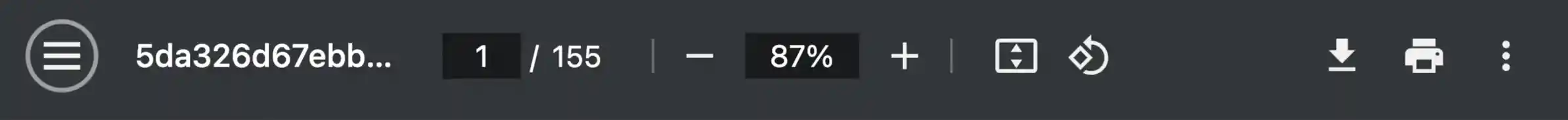
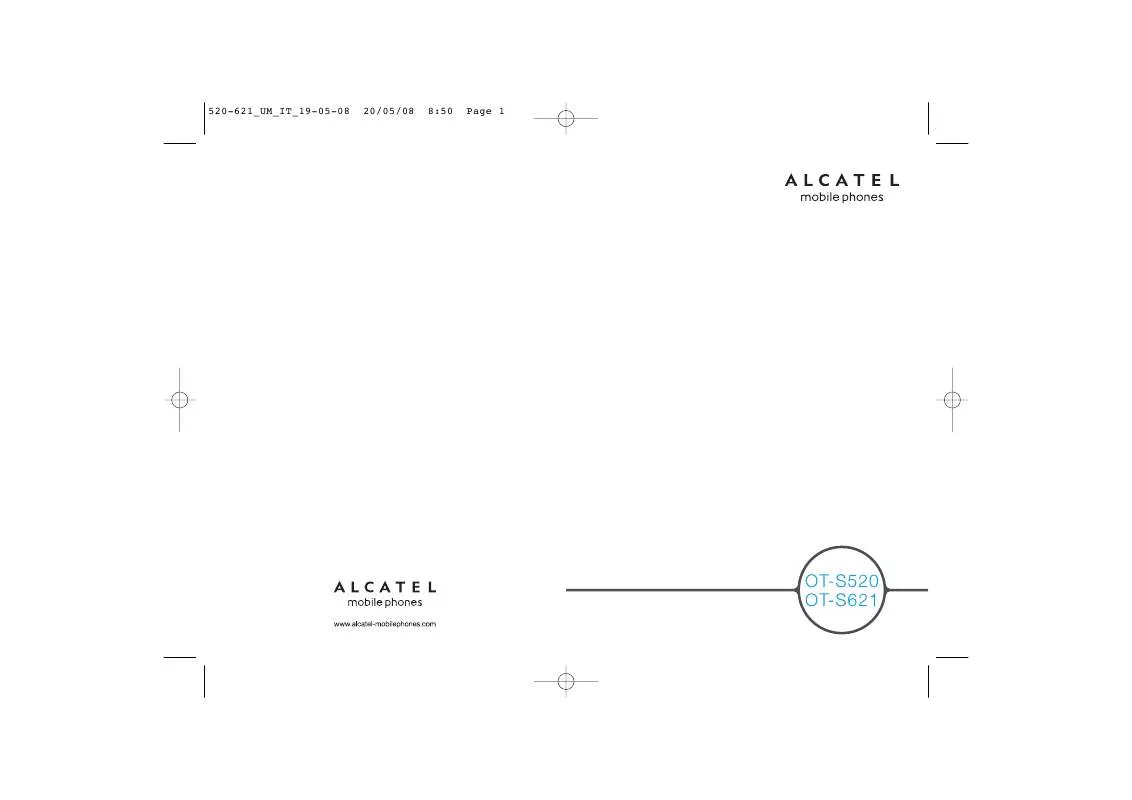
 ALCATEL OT-S621 (3266 ko)
ALCATEL OT-S621 (3266 ko)
