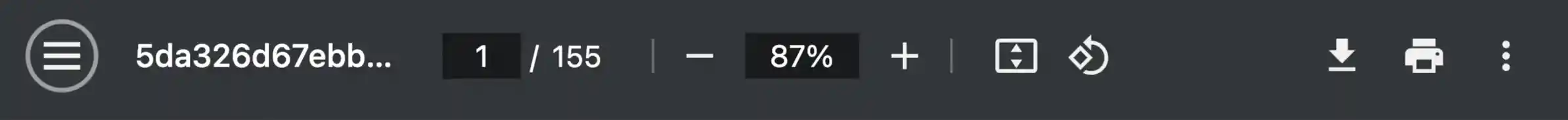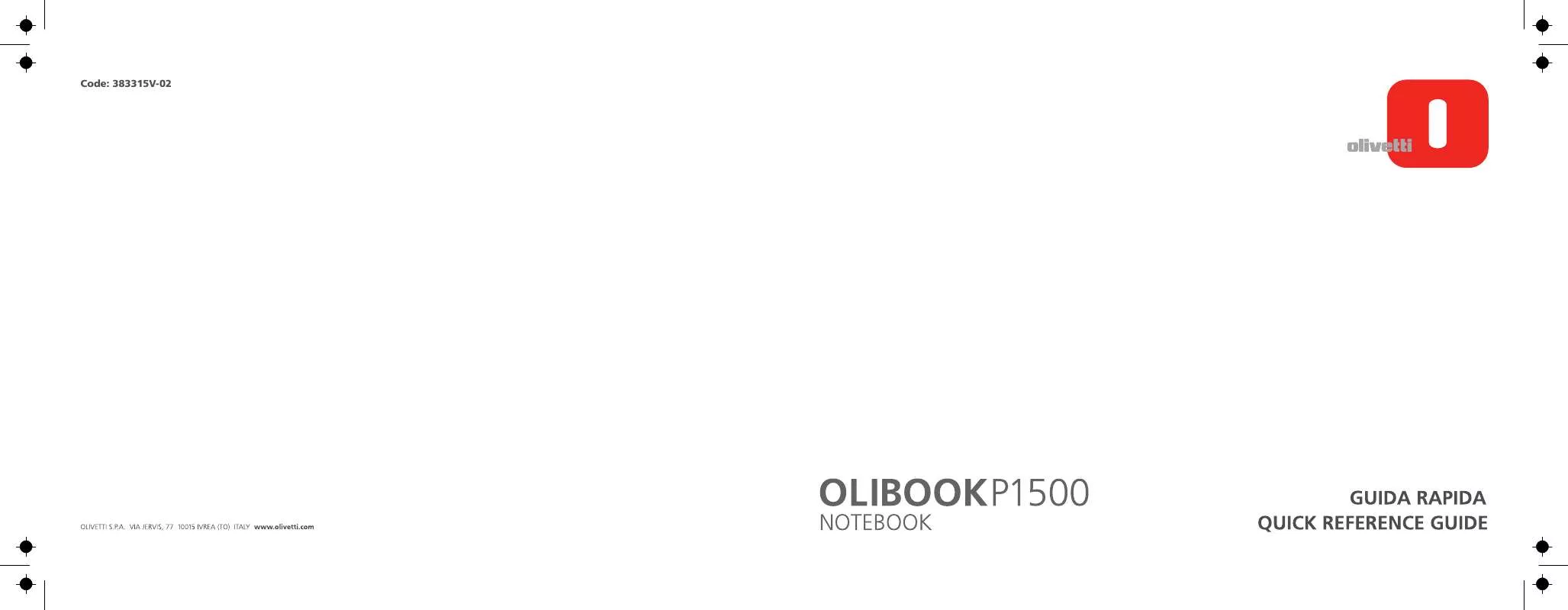Istruzioni dettagliate per l'uso sono nel manuale
[. . . ] -02
383315V-02 December
Dicembre
M815L QG TOC eng. fm Page I Saturday, August 1, 2009 1:54 PM
Italiano
indice ITA. fm Page II Wednesday, August 5, 2009 11:33 AM
Introduzione (Italiano)
La presente Guida Rapida per l'Utente introduce le caratteristiche principali del computer. Il Manuale utente si trova nel disco Device Drivers & User's Manual.
Sommario
Informazioni sulla Guida Rapida per l'Utente . . . . . . . . . . . . . . . . . . . . . . . . . . . . 1 Istruzioni per la custodia e il funzionamento . . . . . . . . . . . . . . . . . . . . . . . . . . . . . 2 Guida di avvio rapido . . . . . . . . . . . . . . . . . . . . . . . . . . . . . . . . . . . . . . . . . . . . . . . . . . . . . . . . . . . . . . . 4 Prima installazione e personalizzazione del sistema operativo . . . . 5 Installazione del sistema operativo . . . . . . . . . . . . . . . . . . . . . . . . . . . . . . . . . . . . . . . . . . . 8 Software del sistema . . . . . . . . . . . . . . . . . . . . . . . . . . . . . . . . . . . . . . . . . . . . . . . . . . . . . . . . . . . . . . . . 9 Descrizione del sistema: vista anteriore con pannello LCD aperto . . . . . . . . . . . . . . . . . . . . . . . . . . . . . . . . . . . . . . . . . . . . . . . . . . . . . . . . . . . . . . 10 Pulsanti Hot-Key e indicatori LED . . . . . . . . . . . . . . . . . . . . . . . . . . . . . . . . . . . . . . . . . . . . 11 Tastiera . . . . . . . . . . . . . . . . . . . . . . . . . . . . . . . . . . . . . . . . . . . . . . . . . . . . . . . . . . . . . . . . . . . . . . . . . . . . . . . . . . 12 Descrizione del sistema: vista anteriore, sinistra, destra e posteriore . . . . . . . . . . . . . . . . . . . . . . . . . . . . . . . . . . . . . . . . . . . . . . . . . . . . . . . . . . . . . . . . . . . . . . . . . . . . . . 15 Descrizione del sistema: vista inferiore . . . . . . . . . . . . . . . . . . . . . . . . . . . . . . . . . . . . 15 Funzioni video . . . . . . . . . . . . . . . . . . . . . . . . . . . . . . . . . . . . . . . . . . . . . . . . . . . . . . . . . . . . . . . . . . . . . . . . 16 Opzioni risparmio energia . . . . . . . . . . . . . . . . . . . . . . . . . . . . . . . . . . . . . . . . . . . . . . . . . . . . . . 17 Funzionalità audio . . . . . . . . . . . . . . . . . . . . . . . . . . . . . . . . . . . . . . . . . . . . . . . . . . . . . . . . . . . . . . . . . . 17 Installazione driver . . . . . . . . . . . . . . . . . . . . . . . . . . . . . . . . . . . . . . . . . . . . . . . . . . . . . . . . . . . . . . . . . 18 Risoluzione dei problemi . . . . . . . . . . . . . . . . . . . . . . . . . . . . . . . . . . . . . . . . . . . . . . . . . . . . . . . . 19 Specifiche tecniche . . . . . . . . . . . . . . . . . . . . . . . . . . . . . . . . . . . . . . . . . . . . . . . . . . . . . . . . . . . . . . . . 20
Italiano
II
qrgOlibookP1500 IT. fm Page 1 Wednesday, October 21, 2009 10:47 AM
Guida Rapida per l'Utente
Informazioni sulla Guida Rapida per l'Utente
Questo manuale rappresenta un'introduzione rapida all'avvio del sistema. Si tratta di un supplemento e non di una sostituzione del Manuale per l'utente completo in lingua inglese nel formato Adobe Acrobat, memorizzato sul disco Device Drivers & User's Manual fornito a corredo del computer. Questo disco contiene inoltre i driver necessari per il corretto uso del computer (Nota: La società si riserva il diritto di revisionare la presente pubblicazione o di modificarne il contenuto senza preavviso).
Tutte le funzionalità del computer sono già state configurate in fabbrica . [. . . ] Utilizzare la combinazione di tasti (Fn + F12) per accendere il modulo Bluetooth dopo che il computer ha ripreso da Sospensione. Il trasferimento di dati tra il computer e un dispositivo Bluetooth è supportato solo in una direzione (il trasferimento dati simultaneo non è supportato). Se si sta copiando un file dal computer a un dispositivo Bluetooth, non sarà possibile copiare un file dal dispositivo Bluetooth al computer finché il processo di trasferimento che parte dal computer non è terminato.
Il modulo Bluetooth viene spento dopo aver ripreso dalla modalità Sospensione.
Non è possibile copiare un file da/verso un dispositivo Bluetooth connesso.
Italiano
I file video catturati dalla Camera PC prendono troppo spazio sul disco.
Nota catturare file di video ad altra risoluzione molto spazio disco disponibile per ogni file. Vedere "Riduzione delle dimensioni dei file video" nel manuale utente in formato PDF contenuto nel Device Drivers & User's Manual disc.
Risoluzione dei problemi - 19
qrgOlibookP1500 IT. fm Page 20 Wednesday, October 21, 2009 10:47 AM
Guida Rapida per l'Utente
Specifiche tecniche
Ultimi aggiornamenti delle specifiche tecniche Le specifiche tecniche elencate in questa sezione sono corrette al momento di andare in stampa. Alcuni elementi (in particolare tipi di processore e velocità) possono essere modificati o aggiornati causa la programmazione del produttore. Per dettagli rivolgersi al proprio centro di assistenza.
Tipi di processore
Visualizzazione
SiS M672 video integrato (interno sul chip) Acceleratore grafico 2D / 3D ad alte prestazioni Architettura di memoria condivisa (fino a 256MB di memoria video condivisa, assegnata dinamicamente dalla memoria del sistema quando necessario)
Processore Intel® CoreTM2 Duo 2MB On-die L2 Cache & 800MHz FSB T6400 o superiori (2. 0 GHz )
BIOS
Phoenix BIOS (SPI Flash ROM da 8Mb)
Opzioni di LCD
15, 4" WXGA/ WXGA+/ WSXGA+ TFT LCD
Sicurezza
Slot blocco di sicurezza (tipo Kensington®) Password del BIOS
Core Logic
Chipset SiS M672 + SiS968
Periferica di puntamento
TouchPad incorporato (funzionalità tasto di scorrimento integrata)
Memoria
CPU La CPU non è un componente che necessita assistenza da parte dell'utente. Accedere alla CPU in qualsiasi modo implica una violazione della garanzia.
Due slot SODIMM 200 pin, dotate di supporto per la memoria DDRII (DDR2) 667 Memoria espandibile fino a 4GB
Periferiche di memorizzazione
Una unità rimovibile Dual (Super Multi) Drive Module da 12, 7 mm (altezza) Un disco rigido SATA facilmente sostituibile da 2, 5" di 9, 5 mm (altezza)
Italiano
20 - Specifiche tecniche
qrgOlibookP1500 IT. fm Page 21 Thursday, October 22, 2009 12:23 PM
Guida Rapida per l'Utente
Audio
Interfaccia conforme Intel High Definition Audio 2 altoparlanti incorporati Microfono incorporato
Comunicazione
LAN 10Mb/100Mb Ethernet Fax/Modem Plug & Play da 56K conforme V. 90 & V. 92 Modulo Wireless LAN 802. 11 b/g Mini-Card PC camera USB da 1, 3M Mpixel Modulo Bluetooth 2. 1 + EDR USB
Requisiti ambientali
Temperatura In esercizio: 5 °C - 35 °C Non in esercizio: -20 °C - 60 °C Umidità relativa In esercizio: 20% - 80% Non in esercizio: 10% - 90%
Tastiera
Tastiera "Win Key" (con tastierino numerico integrato)
Dimensioni fisiche & Peso Lettore di schede
Modulo lettore di schede 7-in-1 (MS/ MS Pro/ SD/ Mini SD/ MMC/ RS MMC/ MS Duo) Nota: Schede MS Duo/ Mini SD/ RS MMC richiedono PC adattatore 359 (larghezza) x 268 (profondità) x 24, 8 - 37 (altezza) mm (min) 2, 5 kg con batteria da 6 celle
Interfaccia
Tre porte USB 2. 0 Un jack uscita delle cuffie Un jack ingresso del microfono Un jack uscita S/PDIF Un jack RJ-11 per modem Un jack RJ-45 per LAN Un jack di ingresso CC Una porta per monitor esterno Uno slot ExpressCard/54(34)
Alimentazione
Pacco batteria Smart agli ioni di Litio a 6 celle, 4400 mAH Adattatore CA/CC a pieno campo Ingresso CA: 100-240 V, 50-60 Hz Uscita CC: 19 V, 3, 42 A (65 W)
Funzionamento del dispositivo senza fili a bordo di un aereo Solitamente l'uso di qualsiasi dispositivo di trasmissione elettronica è proibito a bordo di un aereo. Accertarsi che i moduli wireless siano spenti quando si utilizza il computer in aereo.
Italiano
Specifiche tecniche - 21
qrgOlibookP1500 IT. fm Page 22 Wednesday, October 21, 2009 10:47 AM
Italiano
M815L QG TOC eng. fm Page I Saturday, August 1, 2009 1:54 PM
English
indice ENG. fm Page II Wednesday, August 5, 2009 11:34 AM
Introduction (English)
This Concise User's Guide introduces the main features of your computer. The User's Manual is on the Device Drivers & User's Manual disc.
Contents
About this Concise User Guide . . . . . . . . . . . . . . . . . . . . . . . . . . . . . . . . . . . . . . . . . . . . . . . . . 1 Instructions for Care and Operation . . . . . . . . . . . . . . . . . . . . . . . . . . . . . . . . . . . . . . . . . 2 System Startup . . . . . . . . . . . . . . . . . . . . . . . . . . . . . . . . . . . . . . . . . . . . . . . . . . . . . . . . . . . . . . . . . . . . . . . . . 4 First installation and Operating System Customisation. . . . . . . . . . . . . . . 5 Operating System Setup . . . . . . . . . . . . . . . . . . . . . . . . . . . . . . . . . . . . . . . . . . . . . . . . . . . . . . . . . . . 8 System Software . . . . . . . . . . . . . . . . . . . . . . . . . . . . . . . . . . . . . . . . . . . . . . . . . . . . . . . . . . . . . . . . . . . . . . 9 System Map: Front View with LCD Panel Open . . . . . . . . . . . . . . . . . . . . . . 10 Hot-Key Buttons & LED Indicators . . . . . . . . . . . . . . . . . . . . . . . . . . . . . . . . . . . . . . . . . . 11 Keyboard . . . . . . . . . . . . . . . . . . . . . . . . . . . . . . . . . . . . . . . . . . . . . . . . . . . . . . . . . . . . . . . . . . . . . . . . . . . . . . . 11 System Map: Front, Left, Right & Rear Views . . . . . . . . . . . . . . . . . . . . . . . . . . 14 System Map: Bottom View . . . . . . . . . . . . . . . . . . . . . . . . . . . . . . . . . . . . . . . . . . . . . . . . . . . . . 15 Video Features . . . . . . . . . . . . . . . . . . . . . . . . . . . . . . . . . . . . . . . . . . . . . . . . . . . . . . . . . . . . . . . . . . . . . . . 16 Power Options . . . . . . . . . . . . . . . . . . . . . . . . . . . . . . . . . . . . . . . . . . . . . . . . . . . . . . . . . . . . . . . . . . . . . . . 17 Audio Features . . . . . . . . . . . . . . . . . . . . . . . . . . . . . . . . . . . . . . . . . . . . . . . . . . . . . . . . . . . . . . . . . . . . . . . 17 Driver Installation . . . . . . . . . . . . . . . . . . . . . . . . . . . . . . . . . . . . . . . . . . . . . . . . . . . . . . . . . . . . . . . . . . . 18 Troubleshooting . . . . . . . . . . . . . . . . . . . . . . . . . . . . . . . . . . . . . . . . . . . . . . . . . . . . . . . . . . . . . . . . . . . . . 19 Specifications . . . . . . . . . . . . . . . . . . . . . . . . . . . . . . . . . . . . . . . . . . . . . . . . . . . . . . . . . . . . . . . . . . . . . . . . . 20
English
II
qrgOlibookP1500 GB. fm Page 1 Wednesday, October 21, 2009 10:45 AM
Quick Reference Guide
About this Concise User Guide
This quick guide is a brief introduction to getting your system started. This is a supplement, and not a substitute for the expanded English language User's Manual in Adobe Acrobat format on the Device Drivers & User's Manual disc supplied with your computer. This disc also contains the drivers necessary for the proper operation of the computer (Note: The company reserves the right to revise this publication or to change its contents without notice). All computer's features have already been setup. If you are planning to re-configure (or re-install) portions of the system, refer to the expanded User's Manual. The Device Drivers & User's Manual disc does not contain an operating system.
English
Regulatory and Safety Information
Please pay careful attention to the full regulatory notices and safety information contained in the expanded User's Manual on the Device Drivers & Utilities & User's Manual disc.
© August 2009
Trademarks
Intel, Celeron and Intel Core are trademarks/registered trademarks of Intel Corporation. Olivetti and Alice are trademarks/registered trademarks of Telecom Italia S. p. A.
About this Concise User Guide - 1
qrgOlibookP1500 GB. fm Page 2 Wednesday, October 21, 2009 10:45 AM
Quick Reference Guide
Instructions for Care and Operation
The computer is designed for a mobile use and it is quite rugged, but it can be damaged. To prevent this, follow these suggestions:
· · Don't drop it, or expose it to shock. If the computer falls, the case and the components could be damaged. Keep it dry, and don't overheat it. Keep the computer and power supply away from any kind of heating element. If water or any other liquid gets into it, the computer could be badly damaged. Keep the computer away from high capacity transformers, electric motors, and other strong magnetic fields. These can hinder proper performance and damage your data. [. . . ] Click Change Plan Settings and click Change advanced power settings to access further configuration options.
Audio Features
You can configure the audio options on your computer from the Sound control panel in Windows, or from the Realtek HD Audio Manager / icon in the taskbar/ control panel (right-click the taskbar icon to bring up an audio menu). The volume may also be adjusted by means of the Fn + F5/F6 key combination.
English
Figure 8 - Power Options
Battery Information Always completely discharge, then fully charge, a new battery before using it. Completely discharge and charge the battery at least once every 30 days or after about 20 partial discharges (see the expanded User's Manual on the Device Drivers & Utilities + User's Manual disc).
Sound Volume Adjustment The sound volume level is set using the volume control within Windows (and the volume function keys on the computer). Click the Volume icon in the taskbar to check the setting.
Power Options/Audio Features - 17
qrgOlibookP1500 GB. fm Page 18 Wednesday, October 21, 2009 10:45 AM
Quick Reference Guide
Driver Installation
The Device Drivers & User's Manual disc contains the drivers necessary for the proper operation of the computer. [. . . ]