Istruzioni dettagliate per l'uso sono nel manuale
[. . . ] Register your product and get support at
www. philips. com/welcome
BDP3200
IT
Manuale utente
1 Collegamento e riproduzione
Prima di utilizzare questo lettore di dischi Blu-ray, leggere attentamente tutte le istruzioni annesse.
Register your product and get support at
www. philips. com/welcome
BDP3200
BDP3200
PC & Mac
EN User manual
1
VIDEO HDMI
(
)
COAXIA AUDIO LINE OUT A AL U OU UT COAXIAL AUDIO
3
2
1 HDMI
HDMI VIDEO COAXIAL AUDIO LINE OUT
2 VIDEO+AUDIO LINE OUT
HDMI VIDEO COAXIAL AUDIO LINE OUT
IO AUDIO LINE OUT
O VIDEO
4
3 COAXIAL
HDMI
VIDEO
COAXIAL
AUDIO LINE OUT
COAXIAL COAXIAL AA
4 AUDIO LINE OUT
HDMI VIDEO COAXIAL AUDIO LINE OUT
AUDIO LINE OUT
5
3
4
5
1 2
SOURCE
TV
6
6
2
BD DVD/VCD/CD DivX Plus HD/MKV MP3 / JPEG
1
3 4
USB
1
2 3
7
1 Collegamento e riproduzione 2 Utilizzo del lettore di dischi Blu-ray
Controlli di base della riproduzione Opzioni audio, video e delle immagini Video DivX Riproduzione di una presentazione musicale Bonus View su dischi Blu-ray BD-Live su dischi Blu-ray Configurazione della rete Utilizzo di Philips EasyLink
2-7 10 10 11 13 13 14 14 15 16 17 17 18 18 18 19 20 20 20 21 23
3 Modifica delle impostazioni
Immagine Audio Rete (installazione, stato. . . ) Preferenze (lingue, controllo genitori. . . ) Opzioni avanzate (liberare spazio nella memoria. . . )
4 Aggiornamento del software
Aggiornamento del software tramite Internet Aggiornamento software tramite USB
5 Specifiche 6 Risoluzione dei problemi
IT
9
Ita l i a n o
Sommario
2 Utilizzo del lettore di dischi Blu-ray
Congratulazioni per l'acquisto e benvenuti in Philips!Per trarre il massimo vantaggio dall'assistenza Philips (ad esempio per quanto riguarda gli aggiornamenti software), registrare il proprio prodotto su www. philips. com/welcome.
Controlli di base della riproduzione
Durante la riproduzione, premere i seguenti tasti per il controllo. Tasto / Operazione Consente di interrompere la riproduzione. Tenere premuto (più di 4 secondi) per aprire o chiudere il vassoio del disco. [. . . ] Each version is given a distinguishing version number. If the Program specifies a version number of this License which applies to it and "any later version", you have the option of following the terms and conditions either of that version or of any later version published by the Free Software Foundation. If the Program does not specify a version number of this License, you may choose any version ever published by the Free Software Foundation. If you wish to incorporate parts of the Program into other free programs whose distribution conditions are different, write to the author to ask for permission. For software which is copyrighted by the Free Software Foundation, write to the Free Software Foundation; we sometimes make exceptions for this. Our decision will be guided by the two goals of preserving the free status of all derivatives of our free software and of promoting the sharing and reuse of software generally. BECAUSE THE PROGRAM IS LICENSED FREE OF CHARGE, THERE IS NO WARRANTY FOR THE PROGR AM, TO THE EXTENT PERMITTED BY APPLICABLE LAW. EXCEPT WHEN OTHERWISE STATED IN WRITING THE COPYRIGHT HOLDERS AND/OR OTHER PARTIES PROVIDE THE PROGR AM "AS IS" WITHOUT WARR ANT Y OF ANY KIND, EITHER EXPRESSED OR IMPLIED, INCLUDING , BUT NOT LIMITED TO, THE IMPLIED WARR ANTIES OF MERCHANTABILIT Y AND FITNESS FOR A PARTICUL AR PURPOSE. THE ENTIRE RISK AS TO THE QUALIT Y AND PERFORMANCE OF THE PROGRAM IS WITH YOU. SHOULD THE PROGRAM PROVE DEFECTIVE, YOU ASSUME THE COST OF ALL NECESSARY SERVICING, REPAIR OR CORRECTION. IN NO EVENT UNLESS REQUIRED BY APPLICABLE LAW OR AGREED TO IN WRITING WILL ANY COPYRIGHT HOLDER, OR ANY OTHER PARTY WHO MAY MODIFY AND/OR REDISTRIBUTE THE PROGRAM AS PERMITTED ABOVE, BE LIABLE TO YOU FOR DAMAGES, INCLUDING ANY GENERAL, SPECIAL, INCIDENTAL OR CONSEQUENTIAL DAMAGES ARISING OUT OF THE USE OR INABILITY TO USE THE PROGRAM (INCLUDING BUT NOT LIMITED TO LOSS OF DATA OR DATA BEING RENDERED INACCURATE OR LOSSES SUSTAINED BY YOU OR THIRD PARTIES OR A FAILURE OF THE PROGRAM TO OPERATE WITH ANY OTHER PROGRAMS), EVEN IF SUCH HOLDER OR OTHER PARTY HAS BEEN ADVISED OF THE POSSIBILITY OF SUCH DAMAGES. END OF TERMS AND CONDITIONS Appendix: How to Apply These Terms to Your New Programs If you develop a new program, and you want it to be of the greatest possible use to the public, the best way to achieve this is to make it free software which everyone can redistribute and change under these terms. To do so, attach the following notices to the program. It is safest to attach them to the start of each source file to most effectively convey the exclusion of warranty; and each file should have at least the "copyright" line and a pointer to where the full notice is found. <one line to give the program's name and a brief idea of what it does. > Copyright (C) 19yy <name of author> This program is free software; you can redistribute it and/or modify it under the terms of the GNU General Public License as published by the Free Software Foundation; either version 2 of the License, or (at your option) any later version. This program is distributed in the hope that it will be useful, but WITHOUT ANY WARRANTY; without even the implied warranty of MERCHANTABILITY or FITNESS FOR A PARTICULAR PURPOSE. See the GNU General Public License for more details. You should have received a copy of the GNU General Public License along with this program; if not, write to the Free Software Foundation, Inc. , 675 Mass Ave, Cambridge, MA 02139, USA. Also add information on how to contact you by electronic and paper mail.
4
If the program is interactive, make it output a short notice like this when it starts in an interactive mode: Gnomovision version 69, Copyright (C) 19yy name of author Gnomovision comes with ABSOLUTELY NO WARRANTY; for details type `show w'. This is free software, and you are welcome to redistribute it under certain conditions; type `show c' for details. The hypothetical commands `show w' and `show c' should show the appropriate parts of the General Public License. Of course, the commands you use may be called something other than `show w' and `show c'; they could even be mouse-clicks or menu items--whatever suits your program. [. . . ] disclaim all warranties, expressed or implied, including, without limitation, the warranties of merchantability and of fitness for any purpose. The Contributing Authors and Group 42, Inc. assume no liability for direct, indirect, incidental, special, exemplary, or consequential damages, which may result from the use of the PNG Reference Library, even if advised of the possibility of such damage. Permission is hereby granted to use, copy, modify, and distribute this source code, or portions hereof, for any purpose, without fee, subject to the following restrictions: 1. [. . . ]
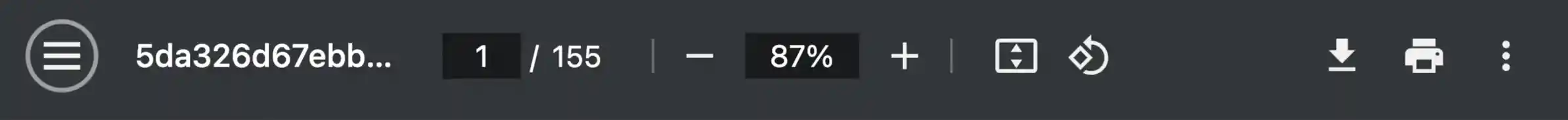

 PHILIPS BDP-3200 BROCHURE (1743 ko)
PHILIPS BDP-3200 BROCHURE (1743 ko)
 PHILIPS BDP3200 (2275 ko)
PHILIPS BDP3200 (2275 ko)
 PHILIPS BDP3200 (1752 ko)
PHILIPS BDP3200 (1752 ko)
 PHILIPS BDP3200 ANNEXE 2 (2592 ko)
PHILIPS BDP3200 ANNEXE 2 (2592 ko)
 PHILIPS BDP3200 BROCHURE (1808 ko)
PHILIPS BDP3200 BROCHURE (1808 ko)
