Istruzioni dettagliate per l'uso sono nel manuale
[. . . ] Samsung e il logo Samsung sono marchi di Samsung Electronics Co. , Ltd. Microsoft, Windows, Internet Explorer e Windows Vista sono marchi o marchi registrati di Microsoft Corporation negli Stati Uniti e/o in altri Paesi. Tutti gli altri marchi o nomi di prodotti e società possono essere marchi delle rispettive società.
REV. 1. 01
Copyright_ 2
Sommario
COPYRIGHT/2 SOMMARIO/3 INTRODUZIONE
Samsung Universal Print Driver e driver specifici per il modello . [. . . ] · Ad ogni stampa: La finestra Samsung Universal Print Driver viene visualizzata ogni volta che si esegue una stampa. · Solo alla prima stampa: La finestra Samsung Universal Print Driver viene visualizzata solo la prima volta che si seleziona Samsung Universal Print Driver come stampante da un'applicazione. Fare clic su OK.
·
Utilizzo di Samsung Universal Print Driver_ 10
Impostazione delle opzioni di ricerca delle stampanti
Per impostare le opzioni di ricerca per Samsung Universal Print Driver, attenersi alla procedura seguente: 1. Fare clic sul pulsante Impostazioni nell'angolo inferiore sinistro.
2. Vedere le Opzioni di ricerca di seguito:
·
Cerca stampanti Samsung: Esegue la ricerca solo delle stampanti Samsung connesse. Fare clic su per visualizzare l'elenco dei dispositivi Samsung supportati.
· Cerca tutte le stampanti: Esegue la ricerca di tutte le stampanti connesse. Per aggiungere stampanti in una cartella sotto Mia stampante, trascinare la stampante nella cartella dall'elenco oppure fare clic con il pulsante destro del mouse nell'elenco e selezionare Sposta o Copia.
·
Usa cartella intelligente: Aggiunge una cartella speciale per visualizzare dinamicamente le stampanti che corrispondono alle seguenti proprietà: - Supporto colore - Supporto solo bianco e nero - Stampa fronte-retro - In linea: Include i dispositivi il cui strato corrente è "In linea". La utilizza filtri intelligenti e analizza i dispositivi automaticamente, in modo tale per cui gli utenti non possono aggiungere/rimuovere manualmente stampanti nella/dalla cartella.
3. La nuova cartella viene aggiunta sotto Mia stampante.
Utilizzo di Samsung Universal Print Driver_ 13
Guida
Fare clic sul pulsante nell'angolo superiore destro della finestra Samsung Universal Print Driver. Viene visualizzata la finestra della Guida. Utilizzare questa Guida per rispondere alle domande sull'utilizzo di Samsung Universal Print Driver.
Stampa con Samsung Universal Print Driver
Stampa
Per stampare un documento utilizzando Samsung Universal Print Driver, procedere come segue: La procedura seguente mostra come stampare da Blocco note. This product includes cryptographic software written by Eric Young (eay@cryptsoft. com). This product includes software written by Tim Hudson (tjh@cryptsoft. com).
Boost Software License
This product uses software program which is distributed under the BSL license. Boost Software License 1. 0 (BSL1. 0) Tue, 2008-02-05 16:36 ?nelson Permission is hereby granted, free of charge, to any person or organization obtaining a copy of the software and accompanying documentation covered by this license (the "Software") to use, reproduce, display, distribute, execute, and transmit the Software, and to prepare derivative works of the Software, and to permit third-parties to whom the Software is furnished to do so, all subject to the following: The copyright notices in the Software and this entire statement, including the above license grant, this restriction and the following disclaimer, must be included in all copies of the Software, in whole or in part, and all derivative works of the Software, unless such copies or derivative works are solely in the form of machine-executable object code generated by a source language processor. THE SOFTWARE IS PROVIDED "AS IS", WITHOUT WARRANTY OF ANY KIND, EXPRESS OR IMPLIED, INCLUDING BUT NOT LIMITED TO THE WARRANTIES OF MERCHANTABILITY, FITNESS FOR A PARTICULAR PURPOSE, TITLE AND NON-INFRINGEMENT. IN NO EVENT SHALL THE COPYRIGHT HOLDERS OR ANYONE DISTRIBUTING THE SOFTWARE BE LIABLE FOR ANY DAMAGES OR OTHER LIABILITY, WHETHER IN CONTRACT, TORT OR OTHERWISE, ARISING FROM, OUT OF OR IN CONNECTION WITH THE SOFTWARE OR THE USE OR OTHERDEALINGS IN THE SOFTWARE.
License Information_ 15
BSD License
This product uses software programs which are distributed under the BSD license. BSD license SW : PNG:The Definitive Guide, Intel Mobile Platform SDK, Info-zip.
Infozip
This is version 2007-Mar-4 of the Info-ZIP license. The definitive version of this document should be available at ftp:// ftp. info-zip. org/pub/infozip/license. html indefinitely and a copy at http://www. info-zip. org/pub/infozip/license. html. For the purposes of this copyright and license, "Info-ZIP" is defined as the following set of individuals: Mark Adler, John Bush, Karl Davis, Harald Denker, Jean-Michel Dubois, Jean-loup Gailly, Hunter Goatley, Ed Gordon, Ian Gorman, Chris Herborth, Dirk Haase, Greg Hartwig, Robert Heath, Jonathan Hudson, Paul Kienitz, David Kirschbaum, Johnny Lee, Onno van der Linden, Igor Mandrichenko, Steve P. Miller, Sergio Monesi, Keith Owens, George Petrov, Greg Roelofs, Kai Uwe Rommel, Steve Salisbury, Dave Smith, Steven M. Schweda, Christian Spieler, Cosmin Truta, Antoine Verheijen, Paul von Behren, Rich Wales, Mike White. [. . . ] The obligations in this section do not apply to any claims or Losses relating to any actual or alleged intellectual property infringement. In order to qualify, an Indemnified Contributor must: a) promptly notify the Commercial Contributor in writing of such claim, and b) allow the Commercial Contributor to control, and cooperate with the Commercial Contributor in, the defense and any related settlement negotiations. The Indemnified Contributor may participate in any such claim at its own expense. For example, a Contributor might include the Program in a commercial product offering, Product X. [. . . ]
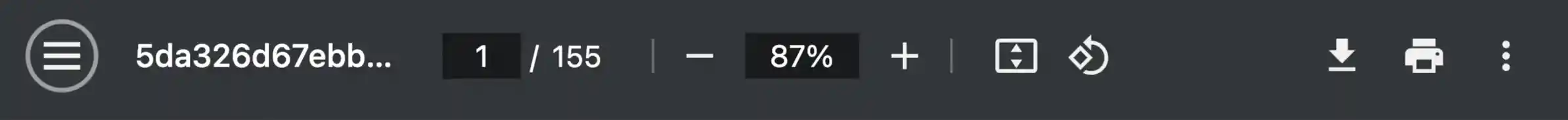
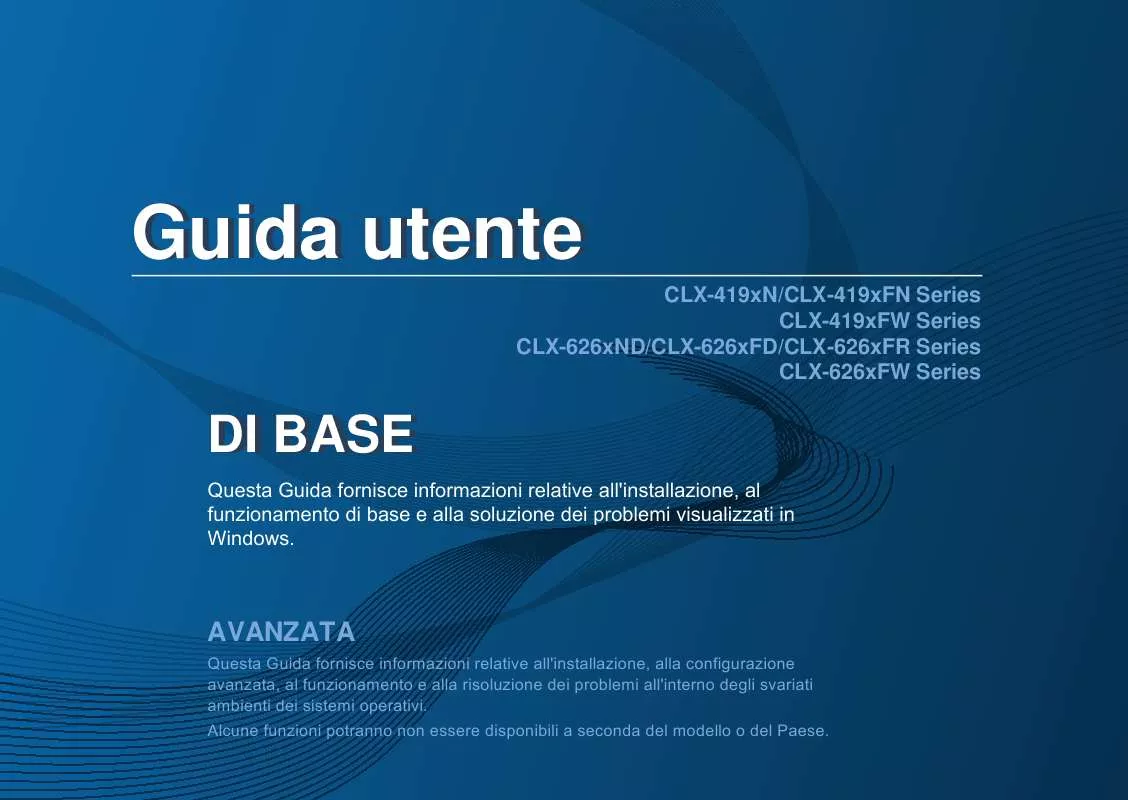
 SAMSUNG CLX-4195FW (50090 ko)
SAMSUNG CLX-4195FW (50090 ko)
 SAMSUNG CLX-4195FW QUICK GUIDE (11617 ko)
SAMSUNG CLX-4195FW QUICK GUIDE (11617 ko)
 SAMSUNG CLX-4195FW UNIVERSAL PRINT DRIVER (932 ko)
SAMSUNG CLX-4195FW UNIVERSAL PRINT DRIVER (932 ko)
