Istruzioni per l'uso SAMSUNG SCX-3200 UNIVERSAL PRINT DRIVER GUIDE
Lastmanuals offre un servizio di condivisione, archiviazione e ricerca di manuali collegati all'uso di hardware e software: la guida per l'uso, il manuale, la guida rapida, le schede tecniche… NON DIMENTICATE: SEMPRE DI LEGGERE IL manualE PRIMA DI ACQUISTARE!
Se questo documento corrisponde alla guida per l'uso, alle istruzioni o al manuale, alle schede tecniche o agli schemi che stai cercando, scaricalo ora. Lastmanuals offre un facile e veloce accesso al manuale per l'uso SAMSUNG SCX-3200 Speriamo che questo SAMSUNG SCX-3200 manuale sarà utile a voi.
Lastmanuals aiuta a scaricare la guida per l'uso SAMSUNG SCX-3200.
Puoi anche scaricare i seguenti manuali collegati a questo prodotto:
Estratto del manuale: manuale d'uso SAMSUNG SCX-3200UNIVERSAL PRINT DRIVER GUIDE
Istruzioni dettagliate per l'uso sono nel manuale
[. . . ] Samsung Universal Print Driver
Guida dell'utente
immagina le possibilità
Copyright
© 2009 Samsung Electronics Co. , Ltd. Questa guida viene fornita solo a scopo informativo. Tutte le informazioni qui contenute sono soggette a modifiche senza preavviso. Samsung Electronics non è responsabile per eventuali danni, diretti o indiretti, derivanti o relativi all'utilizzo di questa guida dell'utente.
· · · ·
Samsung Universal Print Driver è un marchio di Samsung Electronics Co. , Ltd. [. . . ] Viene visualizzata la finestra della Guida. Utilizzare questa Guida per rispondere alle domande sull'utilizzo di Samsung Universal Print Driver.
Stampa con Samsung Universal Print Driver
Stampa
Per stampare un documento utilizzando Samsung Universal Print Driver, procedere come segue: La procedura seguente mostra come stampare da Blocco note. Il nome dei menu può variare a seconda dell'applicazione utilizzata. Aprire il file che si desidera stampare in un'applicazione. Nella barra dei menu, selezionare File > Stampa. Selezionare Samsung Universal Print Driver dall'elenco delle stampanti. Oppure, a seconda dell'opzione pop-up selezionata (vedere "Impostazione delle opzioni pop-up" a pagina 10), la finestra Samsung Universal Print Driver potrebbe essere visualizzata prima della della stampa. Selezionare la stampante da utilizzare e stampare.
Modifica della stampante selezionata
1. Dal menu Start di Windows, selezionare Stampanti e fax. Fare clic con il pulsante destro del mouse su Samsung Universal Print Driver. Fare clic su Preferenze stampa o Proprietà. Viene visualizzata la finestra Preferenze stampa (Proprietà). Selezionare un'altra stampante nell'elenco o cercarla (Vedere "Ricerca di dispositivi di stampa" a pagina 12). Le stampe successive verranno inviate alla nuova stampante.
Utilizzo di Samsung Universal Print Driver_ 14
4.
License Information
JPEG License
This software is based in part on the work of the Independent JPEG Group.
zlib/png License
This product uses software program which is distributed under the zlib/png license.
OpenSSL License
This product includes software developed by the OpenSSL Project for use in the OpenSSL Toolkit (http://www. openssl. org/). Copyright (c) 1998-2008 The OpenSSL Project. Redistribution and use in source and binary forms, with or without modification, are permitted provided that the following conditions are met:Redistributions of source code must retain the above copyright notice, this list of conditions and the following disclaimer. Redistributions in binary form must reproduce the above copyright notice, this list of conditions and the following dis-claimer in the documentation and/or other materials provided with the distribution. All advertising materials mentioning features or use of this software must display the following acknowledgment: 3. "This product includes software developed by the OpenSSL Project for use in the OpenSSL Toolkit. The names "OpenSSL Toolkit" and "OpenSSL Project" must not be used to endorse or promote products derived from this software without prior written permission. For written permission, please contact openssl-core@openssl. org. Products derived from this software may not be called "OpenSSL" nor may "OpenSSL" appear in their names without prior written permission of the OpenSSL Project. [. . . ] That Contributor is then a Commercial Contributor. If that Commercial Contributor then makes performance claims, or offers warranties related to Product X, those performance claims and warranties are such Commercial Contributor's responsibility alone. Under this section, the Commercial Contributor would have to defend claims against the other Contributors related to those performance claims and warranties, and if a court requires any other Contributor to pay any damages as a result, the Commercial Contributor must pay those damages. NO WARRANTY EXCEPT AS EXPRESSLY SET FORTH IN THIS AGREEMENT, THE PROGRAM IS PROVIDED ON AN "AS IS" BASIS, WITHOUT WARRANTIES OR CONDITIONS OF ANY KIND, EITHER EXPRESS OR IMPLIED INCLUDING, WITHOUT LIMITATION, ANY WARRANTIES OR CONDITIONS OF TITLE, NON-INFRINGEMENT, MERCHANTABILITY OR FITNESS FOR A PARTICULAR PURPOSE. [. . . ]
DISCLAIMER PER SCARICARE LA GUIDA PER L'USO DI SAMSUNG SCX-3200 Lastmanuals offre un servizio di condivisione, archiviazione e ricerca di manuali collegati all'uso di hardware e software: la guida per l'uso, il manuale, la guida rapida, le schede tecniche…
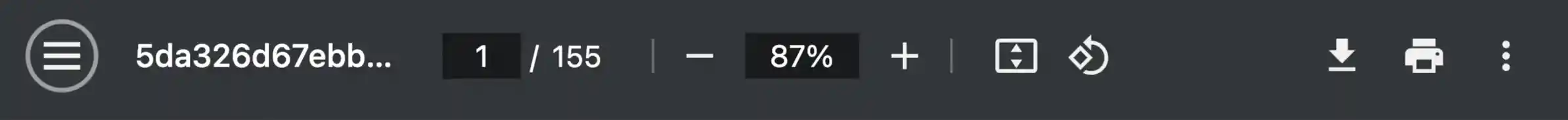
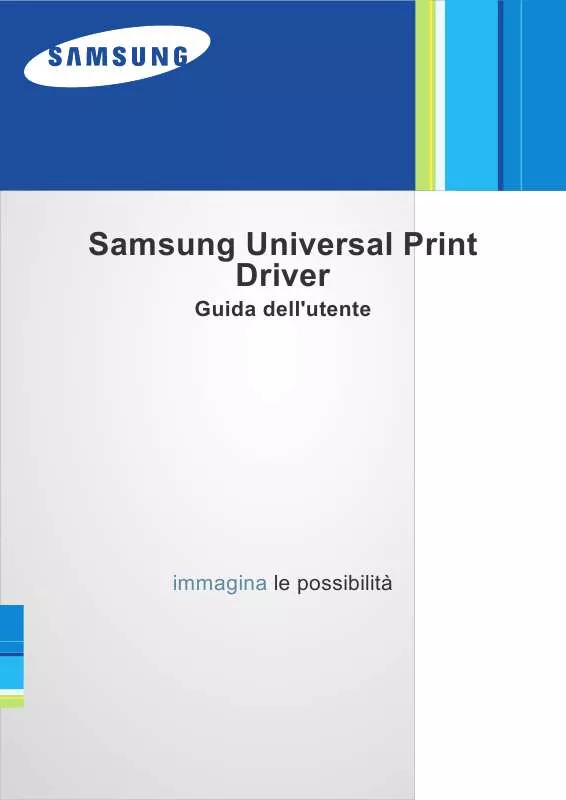
 SAMSUNG SCX-3200 (19015 ko)
SAMSUNG SCX-3200 (19015 ko)
 SAMSUNG SCX-3200 UNIVERSAL PRINT DRIVER GUIDE (1140 ko)
SAMSUNG SCX-3200 UNIVERSAL PRINT DRIVER GUIDE (1140 ko)
 SAMSUNG SCX-3200 DOC(DECLARATION OF CONFORMITY) (55 ko)
SAMSUNG SCX-3200 DOC(DECLARATION OF CONFORMITY) (55 ko)
 SAMSUNG SCX-3200 UNIVERSAL PRINT DRIVER GUIDE (VER.2.00) (1140 ko)
SAMSUNG SCX-3200 UNIVERSAL PRINT DRIVER GUIDE (VER.2.00) (1140 ko)
