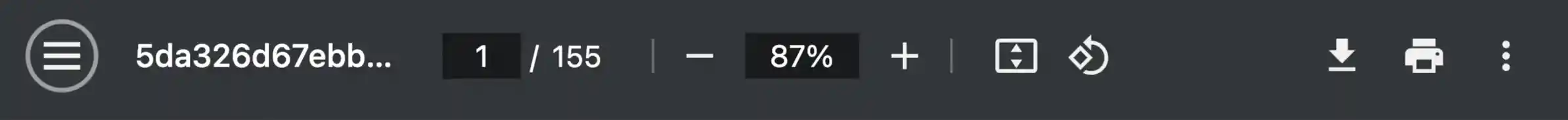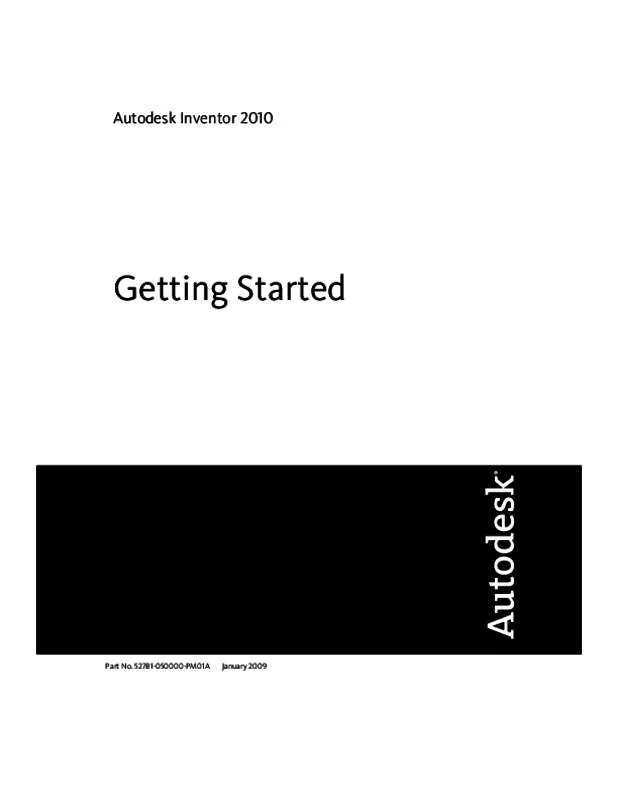Istruzioni per l'uso AUTODESK INVENTOR
Lastmanuals offre un servizio di condivisione, archiviazione e ricerca di manuali collegati all'uso di hardware e software: la guida per l'uso, il manuale, la guida rapida, le schede tecniche… NON DIMENTICATE: SEMPRE DI LEGGERE IL manualE PRIMA DI ACQUISTARE!
Se questo documento corrisponde alla guida per l'uso, alle istruzioni o al manuale, alle schede tecniche o agli schemi che stai cercando, scaricalo ora. Lastmanuals offre un facile e veloce accesso al manuale per l'uso AUTODESK INVENTOR Speriamo che questo AUTODESK INVENTOR manuale sarà utile a voi.
Lastmanuals aiuta a scaricare la guida per l'uso AUTODESK INVENTOR.
Estratto del manuale: manuale d'uso AUTODESK INVENTOR
Istruzioni dettagliate per l'uso sono nel manuale
[. . . ] Autodesk Inventor 2010
Getting Started
Part No. 527B1-050000-PM01A
January 2009
©
2009 Autodesk, Inc. Except as otherwise permitted by Autodesk, Inc. , this publication, or parts thereof, may not be reproduced in any form, by any method, for any purpose. Certain materials included in this publication are reprinted with the permission of the copyright holder. [. . . ] Optionally, you can select components at the same assembly level in the browser, right-click, and then select Component ➤ Demote to place them into a new subassembly. You are asked to specify a new file name, template, location, and default bill of materials structure. You can then move components between assembly levels by dragging components in the browser. Subassemblies can be nested many layers deep in a large assembly. By planning and building subassemblies, you can efficiently manage the construction of large assemblies. You can create subassemblies that match the intended manufacturing scheme to facilitate the creation of your assembly documentation. For more information
Help Tutorial Skill Builders
Location
Search: “Top-down, bottom-up, middle-out design” Design Assemblies and Constraints Assemblies
Design Accelerator Components
Design Accelerator provides a set of generators and calculators to create mechanically correct components automatically from simple or detailed mechanical attributes you enter.
34 | Chapter 2 Create Digital Prototypes
You insert components using Design Accelerator generators and calculators in the assembly environment. The generators and calculators are grouped according to functional areas. For more information
Help topic Tutorials Search: “Design Accelerator” Design Bolted Connections, Shafts, Spur Gears Connections, Bearings, V-belts Connections, Disc Cams, Compression Springs Design Accelerator
Skill Builder
Design Mechanisms
A mechanism is defined as a design with one or more moving parts. Inventor provides numerous tools to assist you in creating and evaluating a mechanical design. Use sketch blocks in a 2D part sketch to create a schematic layout of your mechanism. Create flexible, nested blocks and apply sketch constraints to define subassembly kinematics. Derive sketch blocks into component files and create other features to develop your 3D models. The components remain associated to their corresponding blocks and update to reflect any changes in block shape. Use the following tools to evaluate a mechanism in the 3D environment:
■
Animate an assembly constraint and enable collision detection to determine the exact point of contact. For example, animate an angular constraint to evaluate the range of motion before contact occurs.
Design Mechanisms | 35
■
Create a Contact Set and add members as required to simulate physical contact between components and to determine the range of motion.
■
Use Positional representations to save a mechanism in various states such as maximum and minimum extension.
■
Use Inventor Studio to animate simultaneous or sequential movement.
36 | Chapter 2 Create Digital Prototypes
■
Use the Dynamic Simulation Environment to calculate displacements, velocities, accelerations, and reaction forces without the cost of a physical prototype. Use the Stress Analysis Environment to conduct structural static and modal stress analysis studies on the digital prototype. Location
Search: “Physical environment” Animate Assemblies Explore Part Stress Analysis Explore Assembly Simulation
■
For more information
Help topic Tutorial
Check for Interference
In the physical product built from your design, two or more components cannot occupy the same space at the same time unless they are specifically designed to do so. To check for such errors, Autodesk Inventor can analyze assemblies for interference. The Analyze Interference command checks for interference between sets of components or among the components in a single set. If interference exists, Autodesk Inventor displays it as a solid and displays a dialog box that contains the volume and centroid of each interference. You can then modify or move the components to eliminate the interference.
For more information
Help topic Tutorial
Location
Search: “Check for interference between components” Optimize Assemblies
Check for Interference | 37
iAssemblies
An iAssembly is a configuration of a model with a few or many variations called members. [. . . ] It stores additions about edit history, file properties, and file dependencies in its database. You can set up queries on file properties, track file references, and retrieve past configurations.
■
For a vault project, create a workspace at a path relative to the project file folder (such as . \ or . \workspace), and no other editable locations.
Default Projects
When you install Autodesk Inventor, it creates a "Default" project, a "samples" project, and a "tutorial_files" project automatically. If you do not create a project or specify a different project, when you start working in Inventor a default project is automatically active. Your files are saved to the Default project. [. . . ]
DISCLAIMER PER SCARICARE LA GUIDA PER L'USO DI AUTODESK INVENTOR Lastmanuals offre un servizio di condivisione, archiviazione e ricerca di manuali collegati all'uso di hardware e software: la guida per l'uso, il manuale, la guida rapida, le schede tecniche…