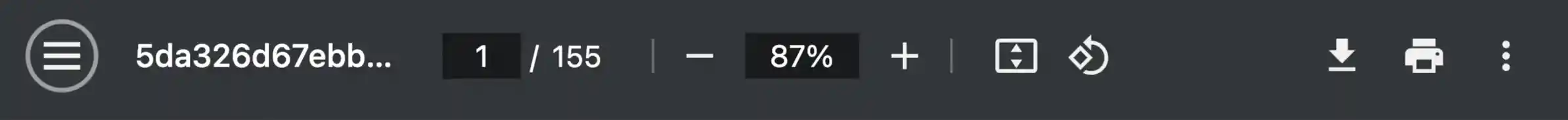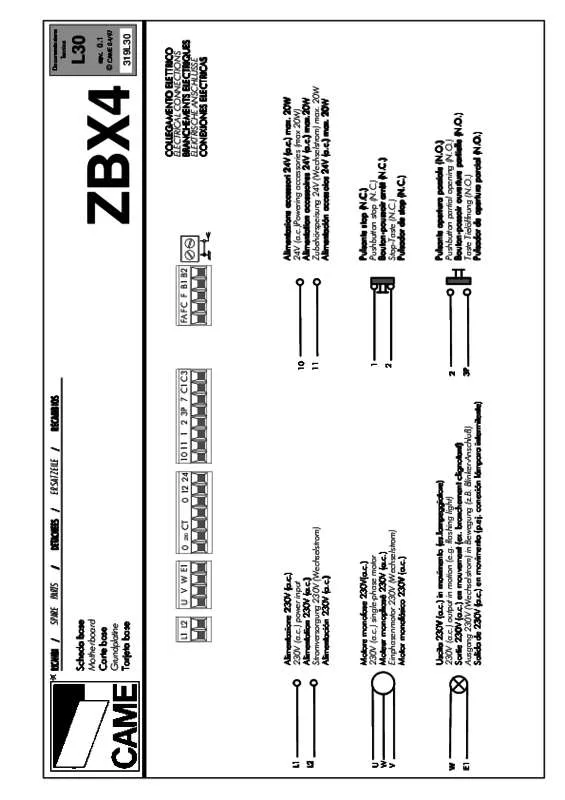Istruzioni dettagliate per l'uso sono nel manuale
[. . . ] Trademarks The following are registered trademarks or trademarks of Autodesk, Inc. , in the USA and other countries: 3DEC (design/logo), 3December, 3December. com, 3ds Max, ADI, Alias, Alias (swirl design/logo), AliasStudio, Alias|Wavefront (design/logo), ATC, AUGI, AutoCAD, AutoCAD Learning Assistance, AutoCAD LT, AutoCAD Simulator, AutoCAD SQL Extension, AutoCAD SQL Interface, Autodesk, Autodesk Envision, Autodesk Insight, Autodesk Intent, Autodesk Inventor, Autodesk Map, Autodesk MapGuide, Autodesk Streamline, AutoLISP, AutoSnap, AutoSketch, AutoTrack, Backdraft, Built with ObjectARX (logo), Burn, Buzzsaw, CAiCE, Can You Imagine, Character Studio, Cinestream, Civil 3D, Cleaner, Cleaner Central, ClearScale, Colour Warper, Combustion, Communication Specification, Constructware, Content Explorer, Create>what's>Next> (design/logo), Dancing Baby (image), DesignCenter, Design Doctor, Designer's Toolkit, DesignKids, DesignProf, DesignServer, DesignStudio, Design|Studio (design/logo), Design Web Format, Discreet, DWF, DWG, DWG (logo), DWG Extreme, DWG TrueConvert, DWG TrueView, DXF, Ecotect, Exposure, Extending the Design Team, Face Robot, FBX, Filmbox, Fire, Flame, Flint, FMDesktop, Freewheel, Frost, GDX Driver, Gmax, Green Building Studio, Heads-up Design, Heidi, HumanIK, IDEA Server, i-drop, ImageModeler, iMOUT, Incinerator, Inferno, Inventor, Inventor LT, Kaydara, Kaydara (design/logo), Kynapse, Kynogon, LandXplorer, LocationLogic, Lustre, Matchmover, Maya, Mechanical Desktop, Moonbox, MotionBuilder, Movimento, Mudbox, NavisWorks, ObjectARX, ObjectDBX, Open Reality, Opticore, Opticore Opus, PolarSnap, PortfolioWall, Powered with Autodesk Technology, Productstream, ProjectPoint, ProMaterials, RasterDWG, Reactor, RealDWG, Real-time Roto, REALVIZ, Recognize, Render Queue, Retimer, Reveal, Revit, Showcase, ShowMotion, SketchBook, Smoke, Softimage, Softimage|XSI (design/logo), SteeringWheels, Stitcher, Stone, StudioTools, Topobase, Toxik, TrustedDWG, ViewCube, Visual, Visual Construction, Visual Drainage, Visual Landscape, Visual Survey, Visual Toolbox, Visual LISP, Voice Reality, Volo, Vtour, Wire, Wiretap, WiretapCentral, XSI, and XSI (design/logo). The following are registered trademarks or trademarks of Autodesk Canada Co. in the USA and/or Canada and other countries: Backburner, Multi-Master Editing, River, and Sparks. The following are registered trademarks or trademarks of MoldflowCorp. [. . . ] In the layout, you use 2D sketch geometry and sketch blocks to represent the design components. You position these components, in the layout, to evaluate design feasibility.
Once you are satisfied with the state of your layout, you make components from the sketch blocks. This process, also known as push-derive, results in part and assembly files that are associated to the layout sketch blocks. When you change the sketch block definitions, your component files automatically reflect the changes. Experiment with top-down design to experience the power of truly associative designs. For more information
Help topics Tutorial
Location
Search: “Top-down design” Top-down Workflow
Create Subassemblies In-place
In the assembly environment, you can add existing parts and subassemblies to create assemblies or you can create new parts and subassemblies in-place. A component (a part or subassembly) can be an unconsumed sketch, a part, a surface, or any mixture of both.
Top-down Design | 33
When you create a component in-place, you can do one of the following:
■ ■ ■
Sketch on one of the assembly origin planes. Click in empty space to set the sketch plane to the current camera plane. Constrain a sketch to the face of an existing component.
When you create a subassembly in place, you define an empty group of components. The new subassembly automatically becomes the active assembly, and you can start to populate it with placed and in-place components. When you reactivate the parent assembly, the subassembly is treated as a single unit in the parent assembly. Each member has a set of unique identifiers, such as diameter or length. A member could have different components, such as a power train for a vehicle with several different engine sizes. Create an iAssembly if you want to show different quantities for assembly components in a parts list. You can define the required parts list quantity for each iAssembly member. You can manage iAssemblies from a table. In an iAssembly, you can replace one member with another member from the same factory by selecting a different row in the table. The bill of materials and parts list automatically update when you edit members. For more information
Help topic
Location
Search: “iAssemblies”
38 | Chapter 2 Create Digital Prototypes
Document and Publish Designs
3
During the process of creating digital prototypes in Inventor, there is often a need to communicate the design to individuals outside the design team. In Autodesk Inventor®, you can create the appropriate type of documentation for any consumer, such as customers or manufacturers. The document types available are:
■ ■ ■ ■
2D drawings 3D CAD files Read-only files, such as DWF or PDF Photo realistic renderings
You can create the documentation at any stage during the process of creating digital prototypes.
Drawings
A drawing consists of one or more sheets that each contain one or more 2D drawing views and annotations. Drawings are associative to the digital prototypes. [. . . ] A different dialog box opens so that you can create a Vault project. Characteristics of a vault project include:
■ ■
Designers never view or work directly on the vaulted version of a file. Each designer uses a project file that defines a personal workspace where Autodesk Vault copies the vaulted files for viewing and editing. Changes to files made by other designers, and checked back into the vault, are not visible until you refresh your files to get the latest version in your workspace.
■
Vault Projects | 69
■
Autodesk Vault maintains copies of all of the previous checked-in versions of data files. [. . . ]