Istruzioni dettagliate per l'uso sono nel manuale
[. . . ] Specifications MS800II
Main unit Type Screen size Scanning method Film polarity detection Light source Interface Bundled Software Power requirement Dimensions Weight Film Film types Scanning Scanning sizes Density Control Scanning modes Resolution Scanning option Image adjustment Scanning speeds (A4) Scanning speeds (A3) Image Adjustment Focus Zoom Rotation Options Fixed lens Zoom lenses Film Carriers Desktop digital microfilm scanner 300mm (H) x 435mm (W) 300dpi digital scanning by CMOS CIS Negative to Positive, Positive to Positive, Automatic Halogen lamp (20V 150W) USB 2. 0 & SCSI II ISIS/TWAIN drivers, Capture Perfect 1. 0, Scan Utility 800 220-240V AC, 50/60Hz, 2A 760 (W) x 600 (D) x 612 (H) mm Approx. 47kg Fiche, jacket, aperture card 16mm/35mm rollfilm A3, A4, A4R, B4, B5 AE (Automatic Exposure), Manual Black and White, Black and White Fine, Black and White Photo, Grayscale 200dpi, 300dpi, 400dpi, 600dpi Border Removal, Trimming, Centering, Full Framing, Automatic Page Size Detection, Deskew, User Preference, Prescan, Scan Panel, Multiprint (up to 99) Edge emphasis, Noise removal, Erase notch, Gamma compensation 3. 0sec. [. . . ] www. canon-europe. com
English-UK Edition 0117W681 © Canon Europa N. V. , 2007 (0108)
Canon (UK) Ltd Woodhatch, Reigate Surrey RH2 8BF Telephone No: 08000 353535 Facsimile No: 01737 220022 www. canon. co. uk
Canon Ireland Arena Road, Sandyford Industrial Estate Dublin 18, Ireland Telephone No: 01-2052400 Facsimile No: 01-2958141 www. canon. ie
Printed using imagePRESS technology
MS800II
Designed for the desktop, the MS800II features a standard A3 screen for clear viewing of large or detailed microfilm images complete with the option of high resolution A3 printing. Easy operation and flexible editing features provide optimum productivity. And fully automatic search and retrieval functions are available via the optional FS Controller I.
1.
2.
n Add-oge messa Date
e Imagss addre
Convenient A3 advantage
Large format, legible A3 screen
The practical A3 monitor provides on-screen enlargement of all engineering or architectural drawings and technical designs, ensuring clarity even for complex details and fine text. This A3 format is equally advantageous for financial institutions, as bank cheques can be examined clearly on both sides at the same time. Complementing the A3 screen is an optional A3 printer, the FP470.
Simple, versatile operation
An ergonomic remote keyboard featuring motorized zoom, rotation and focus facilitates operation and increases overall ease and efficiency.
Increasing productivity
The optional FS Controller I offers accurate, fully automatic search and retrieval features as well as advanced memory printing functions. A clear, 16-digit interactive keyboard ensures efficient operation, to help maximise microfilm management.
MS800II Features and Benefits
· Large format, legible A3 screen · Fast 3 seconds per frame scanning · High 600 x 600 dpi resolution digital scanning · A3 output with optional A3 printer · Accommodates 16 mm/35 mm roll or cartridge film, fiche, ANSI & 3M cartridges, jackets and aperture cards · Ergonomic remote keyboard (optional) · Motorized zoom, focus, rotation · 90° image rotation printing · Easy digital connectivity SCSI & USB I/F and ISIS / TWAIN driver
1. Clean, clear printouts
Print border and background erasure functions ensure clean printouts. Any unwanted information can be edited out using the masking and trimming features. The end result is improved quality as well as a saving in toner costs.
Digital ease and efficiency
The new MS800II universal microfilm scanner offers high speed and high resolution scanning for heavy-duty use. It offers easy conversion and integration into existing digital environments. [. . . ] And image polarity detection automatically ascertains the polarity of both silver and diazo film.
High scanning speed, high resolution
With a fast scanning speed of 3 seconds per frame (A4 at 200dpi), the MS800II is ideal for microfilm to digital conversion. Additionally, the high scanning resolution of 600 dpi from microfilm provides greater clarity of images, even for the most detailed archive documents.
The practical A3 monitor provides on-screen enlargement of all engineering or architectural drawings
FP470
MS800II [. . . ]
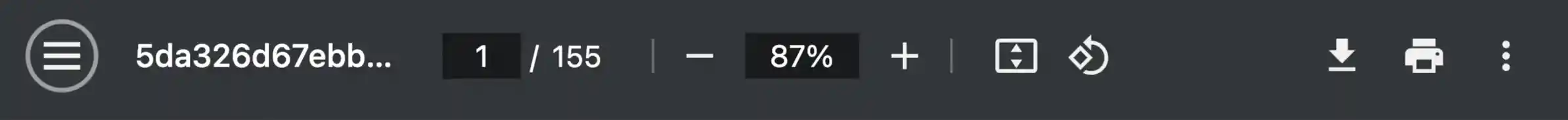
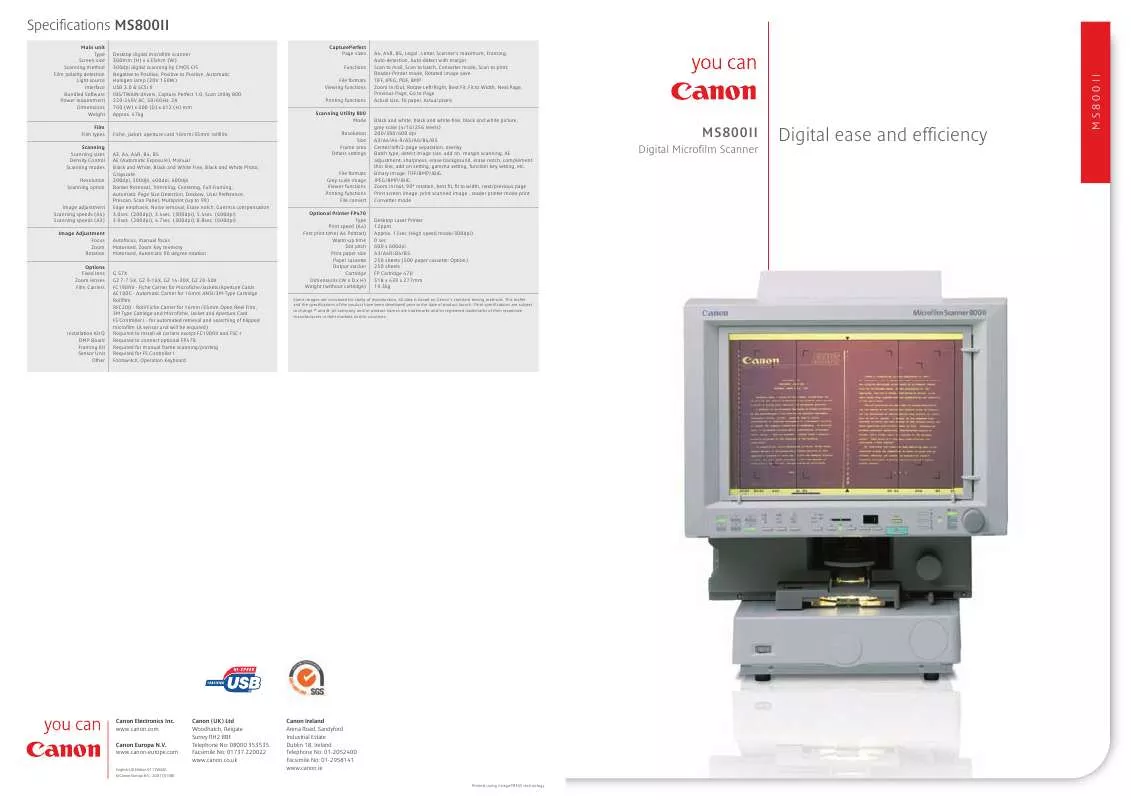
 CANON MS 800II BROCHURE (1625 ko)
CANON MS 800II BROCHURE (1625 ko)
