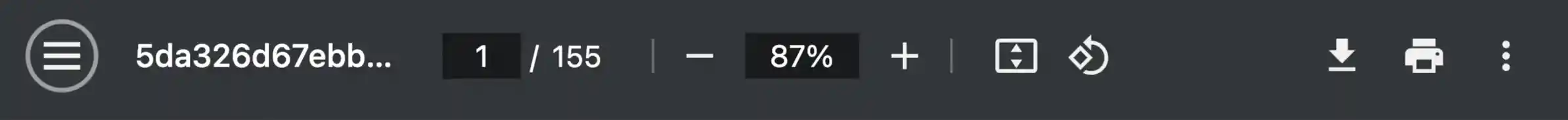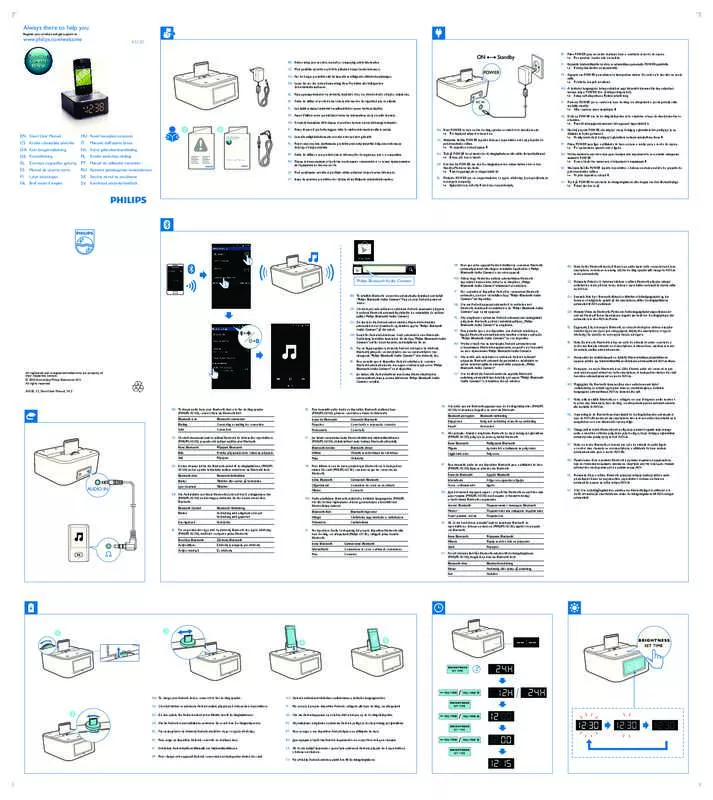Istruzioni per l'uso PHILIPS AS130/12 QUICK STARTING GUIDE
Lastmanuals offre un servizio di condivisione, archiviazione e ricerca di manuali collegati all'uso di hardware e software: la guida per l'uso, il manuale, la guida rapida, le schede tecniche… NON DIMENTICATE: SEMPRE DI LEGGERE IL manualE PRIMA DI ACQUISTARE!
Se questo documento corrisponde alla guida per l'uso, alle istruzioni o al manuale, alle schede tecniche o agli schemi che stai cercando, scaricalo ora. Lastmanuals offre un facile e veloce accesso al manuale per l'uso PHILIPS AS130/12 Speriamo che questo PHILIPS AS130/12 manuale sarà utile a voi.
Lastmanuals aiuta a scaricare la guida per l'uso PHILIPS AS130/12.
Estratto del manuale: manuale d'uso PHILIPS AS130/12QUICK STARTING GUIDE
Istruzioni dettagliate per l'uso sono nel manuale
[. . . ] »» näkyy, kun kaiutin on käynnistetty.
POWER
FR Appuyez sur POWER pour allumer le haut-parleur station d’accueil ou le basculer en mode veille. »» s’affiche lorsqu’il est allumé. HU A dokkolós hangsugárzó bekapcsolásához vagy készenléti üzemmódba kapcsolásához nyomja meg a POWER (be- és kikapcsológombot). »» Bekapcsolt állapotban a jelzés jelenik meg.
DC IN
IT
Premere POWER per accendere la base docking con altoparlanti o per impostarla sulla modalità standby. [. . . ] DE Damit Ihr Android-betriebenes Gerät automatisch eine BluetoothVerbindung herstellen kann, laden Sie die App “Philips Bluetooth Audio Connect” auf Ihr Gerät herunter, und installieren Sie sie. EL Για να δημιουργήσει η συσκευή Android αυτόματα τη σύνδεση Bluetooth, μπορείτε να κατεβάσετε και να εγκαταστήσετε την εφαρμογή “Philips Bluetooth Audio Connect” στη συσκευή σας. Para permitir que el dispositivo Android establezca la conexión Bluetooth automáticamente, descargue e instale la aplicación “Philips Bluetooth Audio Connect” en el dispositivo. Jos haluat, että Android-laitteesi muodostaa Bluetooth-yhteyden automaattisesti, lataa ja asenna laitteeseen Philips Bluetooth Audio Connect -sovellus.
HU Ahhoz, hogy Androidos eszköze automatikusan Bluetooth kapcsolatot hozzon létre, töltse le, és telepítse a „Philips Bluetooth Audio Connect” alkalmazást az eszközére. IT Per consentire al dispositivo Android la connessione Bluetooth automatica, scaricare ed installare l’app “Philips Bluetooth Audio Connect” sul dispositivo.
NL Om uw Android-apparaat automatisch te verbinden met Bluetooth, downloadt en installeert u de “Philips Bluetooth Audio Connect”-app op uw apparaat. PL Aby urządzenie z systemem Android automatycznie nawiązywało połączenie Bluetooth, pobierz i zainstaluj aplikację „Philips Bluetooth Audio Connect” w urządzeniu.
PT Para permitir que o seu dispositivo com Android estabeleça a ligação Bluetooth automaticamente, transfira e instale a aplicação “Philips Bluetooth Audio Connect” no seu dispositivo. RU Чтобы устройство на платформе Android автоматически устанавливало Bluetooth-подключение, загрузите и установите на него приложение Philips Bluetooth Audio Connect. SK Aby mohlo vaše zariadenie so systémom Android nadviazať pripojenie Bluetooth automaticky, prevezmite a nainštalujte vo vašom zariadení aplikáciu automatického pripojenia „Philips Bluetooth Audio Connect“. SV Om du vill att din Android-enhet ska upprätta Bluetoothanslutning automatiskt kan du ladda ned appen ”Philips Bluetooth Audio Connect” och installera den på enheten.
ES
ES
FI
All registered and unregistered trademarks are property of their respective owners. © 2013 Koninklijke Philips Electronics N. V. AS130_12_Short User Manual_V1. 2
FI
FR Remarque : en mode Bluetooth, si un câble d’entrée audio est connecté et que vous avez un appel entrant sur votre smartphone, le haut-parleur station d’accueil basculera automatiquement en mode AUX-in. HU Megjegyzés: Ha Bluetooth üzemmódban nincs audiobemeneti kábel csatlakoztatva, és érkezik egy bejövő hívás az okostelefonjára, a dokkolós hangsugárzó automatikusan AUX-in üzemmódba vált. IT Nota: nella modalità Bluetooth, se è collegato un cavo di ingresso audio mentre è in arrivo una chiamata, la base docking con altoparlanti passerà automaticamente alla modalità di AUX-in.
EN To stream audio from your Bluetooth device to the docking speaker (PHILIPS AS130), connect them via Bluetooth first. Bluetooth icon Blinking Solid Bluetooth connection Connecting or waiting for connection Connected
ES
Para transmitir audio desde su dispositivo Bluetooth al altavoz base (PHILIPS AS130), primero conéctelos a través de Bluetooth. Icono de Bluetooth Parpadeo Permanente Conexión Bluetooth Conectando o esperando conexión Conectado
NL Om audio van uw Bluetooth-apparaat naar de docking-luidspreker (PHILIPS AS130) te streamen, koppelt u ze eerst via Bluetooth. Bluetooth-pictogram Knipperend Brandt PL Bluetooth-verbinding Bezig met verbinding of wacht op verbinding Verbonden
NL Opmerking: in de Bluetooth-modusschakelt de docking-luidspreker automatisch naar de AUX-IN-modus als uw smartphone hier met een audio-invoerkabel op is aangesloten en u een inkomende oproep krijgt. PL Uwaga: jeśli w trybie Bluetooth jest podłączony przewód sygnału wejściowego audio, a smartfon odbierze połączenie przychodzące, stacja dokująca z głośnikiem automatycznie przełączy się w tryb AUX-in.
CS Chcete-li streamovat zvuk ze zařízení Bluetooth do dokovacího reproduktoru (PHILIPS AS130), propojte obě zařízení nejdříve přes Bluetooth. Ikona Bluetooth Bliká Svítí Připojení Bluetooth Probíhá připojování nebo čekání na připojení Připojeno
FI
Jos haluat suoratoistaa ääntä Bluetooth-laitteesta telakointikaiuttimeen (PHILIPS AS130), yhdistä laitteet ensin toisiinsa Bluetooth-yhteydellä. Bluetooth-kuvake Vilkkuu Palaa Bluetooth-yhteys Yhteyttä muodostetaan tai odotetaan Yhdistetty
Aby przesyłać dźwięk z urządzenia Bluetooth do stacji dokującej z głośnikiem (PHILIPS AS130), połącz je za pomocą funkcji Bluetooth. Ikona Bluetooth Miganie Ciągłe świecenie Podłączanie Bluetooth Łączenie lub oczekiwania na połączenie Połączono
PT Nota: no modo Bluetooth, se houver um cabo de entrada de áudio ligado e receber uma chamada no seu smartphone, o altifalante de base mudará automaticamente para o modo AUX-IN. Если в режиме Bluetooth к разъему подключен аудиокабель, при поступлении входящего вызова на смартфон акустическая док-станция автоматически переключается в режим входа AUX. Εικονίδιο Bluetooth Αναβοσβήνει Ανάβει σταθερά Σύνδεση Bluetooth Σύνδεση ή αναμονή για σύνδεση Σε σύνδεση
Per riprodurre l’audio in streaming dal proprio dispositivo Bluetooth sulla base docking con altoparlanti (Philips AS130), collegarli prima tramite Bluetooth. [. . . ] Model: AS100-050-AE200 Vstup: 100 – 240 V ~, 50/60 Hz, 0, 5 A 2, 0 A Výstup: 5 V < 15 W 5V 1A SK Na stránke www. philips. com/support si môžete prevziať úplný návod na používanie. SV Den fullständiga användarhandboken finns på www. philips. com/support.
Produktinformation
Generelle oplysninger Vekselstrøm Model: AS100-050-AE200 Indgang: 100-240 V ~, 50/60 Hz, 0, 5 A 2, 0 A Udgang: 5 V < 15 W < 1W 5V 1A
Tuotetiedot
Yleistä Virta Malli: AS100-050-AE200 Tulo: 100–240 V, 50/60 Hz, 0, 5 A Lähtö: 5 V , 2, 0 A <15 W <1 W 5V 1A
Productinformatie
Algemene informatie Netspanning Model: AS100-050-AE200 Ingangsvermogen: 100 - 240 V ~, 50/60 Hz, 0, 5 A 2, 0 A Uitgangsvermogen: 5 V < 15 W < 1W 5V 1A
Informácie o výrobku
Všeobecné informácie Sieťové napájanie
Strømforbrug ved drift Strømforbrug ved standby Maks. Android-udgang Mål - Hovedenhed (B x H x D) Vægt - Med emballage - Hovedenhed Bluetooth Bluetooth-specifikationer Understøttede profiler Område Forstærker Vurderet effekt Frekvensgang Signal-/støjforhold Samlet harmonisk forvrængning MP3 LINK Højttalere Højttalerimpedans Højttalerdriver
Virrankulutus käytössä Virrankulutus valmiustilassa Enintään Android-lähdön kuormitus Mitat - Päälaite (L x K x S) Paino - Pakkauksen kanssa - Päälaite Bluetooth Bluetoothin tekniset tiedot Tuetut profiilit Kantoalue Vahvistin Ilmoitettu lähtöteho Taajuusvaste Signaali–kohina-suhde Harmoninen kokonaishäiriö MP3 Link Kaiuttimet Kaiuttimen impedanssi Kaiutinohjain
Stroomverbruik in werking Stroomverbruik in stand-by Max. belasting van Android-uitvoer Afmetingen - Apparaat (b x h x d) Gewicht - Inclusief verpakking - Apparaat Bluetooth Bluetooth-specificaties Ondersteunde profielen Bereik Versterker Nominaal uitgangsvermogen Frequentierespons Signaal-ruisverhouding Harmonische vervorming MP3 Link Luidsprekers Luidsprekerimpedantie Luidsprekerdriver
Prevádzková spotreba energie Max. [. . . ]
DISCLAIMER PER SCARICARE LA GUIDA PER L'USO DI PHILIPS AS130/12 Lastmanuals offre un servizio di condivisione, archiviazione e ricerca di manuali collegati all'uso di hardware e software: la guida per l'uso, il manuale, la guida rapida, le schede tecniche…